Microsoft Office 2010: what's in it for writers?
02 February 2010
I've been playing with the beta version of Microsoft Office 2010. I'm a big fan of Office 2007 - it made a few enemies by ditching a user interface with over ten years of history behind it. But it does make most activities much quicker to carry out, once you've worked out where they are hiding on the new toolbar.
Office 2010 has a lot of crossover with Office 2007. Lots of people were infuriated by the removal of the File menu in Office 2007 and even more so by the help which told you "IMPORTANT: you can't get it back" (paraphrasing only slightly). Well, Office 2010 has introduced a File tab, which takes you to the backstage area. This is basically about the file settings, and the other stuff that goes on in the background and doesn't affect your document's content or appearance. All the features that used to be behind the Office button in Office 2007 are now found here, and the office button itself has gone. This provides quicker access to a lot of features and saves time hunting between different sub menus to find them.
There are a few new features which might save some time. There's a cool feature for inserting a screengrab into your document. You just select which of the currently running programs you'd like to grab (it must not be minimised), and the image is inserted in your document. For those writing software tutorials, this could save quite a lot of time, although this workflow won't help out with book production much because publishers typically need the images to be separated out.
Word 2010 has a new navigation panel down the left, which adds search to the thumbnails and document map, and makes it easier to switch between them. There are some new text effects too, and a web-based translator built in to the Review tab.
The main new addition to Office 2010 is integration with Skydrive, which enables documents to be stored online so that they can be accessed and edited online and from other machines. This is a response to the rise of Google Documents and other online editing services.
I expect additional new features will come to light as I use Office 2010 more, but for now it seems to be more of an evolution than a revolution. Perhaps just having a File tab where the File menu used to be will be enough to encourage people to give it a go. They'll be pleased they did: the old version of Office hadn't changed very much since 1995, and was designed for much smaller screens than we typically have today. Office 2007 and 2010 more fully exploit the available screenspace to enable you to write more intuitively and quickly.
Labels: Microsoft Office, software, writing
Do we need a punctuation mark for sarcasm?
29 January 2010
According to the Telegraph, a company has made thousands of dollars selling software and fonts to express sarcasm. The so-called SarcMark is a spiral with a dot in the middle, and is supposed to be used like a smiley to tell people when you're being sarcastic.
This is a great little ruse, and full credit to the company for actually shipping their idea. We've all had situations where people haven't understood we're being sarcastic, even in person. And if you want to join in the joke, it's probably worth $2 for the bragging rights.
But this misses a key point: if people can't understand you're being sarcastic, the fix is not to put a squiggle on the end to tell them. There is a saying that using an exclamation mark is like laughing at your own joke, and the SarcMark must surely be even worse. The solution is to make your words work harder: intensify the language you use. When people can't tell you're being sarcastic, your sarcasm isn't good enough. If you know there's a potential source of confusion in your words, rewrite them. Punctuation is not a 'get out of jail free' card.
Labels: humour, punctuation, sarcasm, software, writing
Windows Live Writer - a short review
17 December 2009
Windows Live Writer is free desktop software for writing blogs, created by Microsoft. It's a much quicker way to write, preview and publish blogs than using Blogger's web interface, and it's compatible with a wide range of blog publishing systems (including Wordpress). I was impressed at how it imported my blog template to provide a fast and realistic preview.
But, and this is a big but, it cannot handle the pound sign. If you type it in from the keyboard, it gets converted into typographic junk on the published blog. If you add the correct HTML entity in the HTML mode, it is converted back into the pound character (which does not publish correctly) if you preview or use the visual edit mode. Basically, to fix pound signs, you'll probably have to log in to Blogger (or Wordpress perhaps, if this fault applies there too) to fix it.
It might seem like a minor flaw, but if I'm going to use a tool for blogging, I'd rather use one tool and know it works. I don't want to find I can't write about the currency of my country and many others without engaging in ridiculous workarounds.
A good piece of software has been spoiled by poor testing and internationalisation.
Labels: software, technology, writing
Is Chrome Google's Bing?
08 July 2009
The news is out that Google is going after Microsoft by launching a rival to Windows. Google's Chrome OS has been engineered to work seamlessly with the web, and will likely integrate with Google's online email and document applications. Google is rather bravely claiming that there will be no viruses or malware. That's a dangerous strategy, because the moment there's a proof of concept virus, their credibility is shot.
The OS might turn out to be a great product. But it's hard to imagine it quickly unseating Microsoft. The switching costs are likely to be too high because people will only be able to switch to Chrome by buying new hardware. The Google brand is powerful, but can it persuade people to buy something that isn't Windows if that's all they've ever known?
There's also the problem of shifting towards online applications. If your data is all online, what happens if the service provider goes under or has an outage? I've had occasion to contact tech support for two social networks while I've been researching my book and the support was uncooperative, to say the least. They're free services and you get what you pay for.
There are a lot of commentators talking about how this is a serious challenge to Microsoft, but I'm not sure that the hype is justified. Why should Google have more success in selling operating systems than Microsoft has had in giving away web searches? How many people have dumped Google to use Bing as their main search engine?
Labels: business, customer service, software, technology
AC/DC excels at web promotion
22 December 2008
AC/DC has released an ASCII art video of "Rock N Roll Train" to promote the band's new album.
The video runs as a macro in an Excel spreadsheet. It has been created using ASCII art stored in cells starting at Q100 and working their way down the sheet (the Q column is hidden), and Visual Basic to show the frames in turn. It's an impressive effect.
Unfortunately, the video is incomplete, presumably so that they don't have to give everyone the song for free (the Excel chart references a WAV file stored externally on your hard drive, which you download with the Excel file).
Even established bands can get lost in the amount of free music online today, so this video is a neat way to stimulate word of mouth and encourage fans to spread the word about the new album.
Labels: marketing, music promotion, software
Nintendo's new DS
16 October 2008
I have mixed feelings about the new DS, which Nintendo has announced for release next year in Europe. On the one hand, it's great that it includes the Opera Browser and the extra memory that requires as standard. The browser is a great tool, but probably was overpriced at £30 - it's a feature people expect to see included nowadays.
The support for SD cards might make it easier for homebrew to run on the device, which would be nice, particularly because it could help to introduce standards that make it easier to get homebrew running. Before we crack open the champagne, though, we should remember that Nintendo's taken a fairly hard line against homebrew in the past. Increasingly there are warnings on games threatening that running unauthorised devices might damage the games, and the new DS introduces region encoding, which hints that other software access controls might also be on the way.
It's also a shame to see the GBA slot go. I've bought a handful of GBA games to play on the DS, particularly retro game cartridges, and it's a real advantage to have access to a different handheld generation's software. Some of the most interesting DS software has used the GBA slot too, such as Guitar Hero (for the fret peripheral), Arkanoid (for the paddle controller available in the US), and My Weight Loss Coach (which has a pedometer that plugs into the GBA slot). The Opera browser also had a memory expansion pack, and Metroid Prime Hunters had a rumble pack (also compatible with Space Invaders Extreme, so I'm told, although since Amazon is taking about three months to deliver my copy, I might never know). That line of innovation will now slam to a halt.
The downloadable content might be good, if it's priced right. There must be a large market for people prepared to pay about a fiver for a retro game, rather than having to pay £15+ for just about anything, and typically around £25 for something good.
There might be some fun new software to emerge from the inclusion of a camera, but generally speaking the DSi feels like a bit of wasted opportunity. The original DS had an exceptional design. I don't think incorporating a couple of weak cameras and enabling music to be played from an SD card is really going to push things that far forward. In order for any improved processing power to make a difference to the software that's designed for the DS family, the DSi will need to first assume market dominance. There doesn't really seem to be sufficient reason to upgrade for most users.
Labels: games, nintendo, software, technology
Virtual book signing tool in this month's Writers' Forum
05 September 2008
 Gosh! It's a good week for book PR. Writers' Forum has published a great story about the tool I've created to enable books to be signed over the internet. It uses a virtually unknown feature of Internet Explorer to send a font of the author's handwriting over the web. The technique enables dedications to be customised with the recipient's name (and potentially, other details too). You can try the tool out by getting your copy of 'University of Death' signed now.
Gosh! It's a good week for book PR. Writers' Forum has published a great story about the tool I've created to enable books to be signed over the internet. It uses a virtually unknown feature of Internet Explorer to send a font of the author's handwriting over the web. The technique enables dedications to be customised with the recipient's name (and potentially, other details too). You can try the tool out by getting your copy of 'University of Death' signed now.It's great story in the magazine, half a page including my photo and a cover shot. It's nice to be mentioned in the same story as Stephen King and Margaret Atwood, too.
I've offered to help other authors to set up the same facility on their websites. Drop me a line, if you're interested. You'll need to have FTP access to your server, but if you're happy with that, then I can talk you through the steps to get the rest of it working.
Writers' Forum issue 85 is available now from WH Smiths (and probably some other shops too). Nice joke on the front cover about writing for Australian markets, too, with the strapline printed upside down.*
*(It would have been funnier if the article had been laid out upside down, particularly if the unrelated right hand column had been left the right way up. But I guess there has to be a line somewhere.)
Labels: books, marketing, site news, software, university of death, webdesign, writing
Hands on with the Korg DS-10
13 June 2008
I was excited when I heard about Korg developing a synthesiser program for the Nintendo DS, but yesterday I got a chance to see and hear it in action at the London International Music Show. I can confirm it's very cool. It wasn't officially on display on the Korg stand, but a gentleman called Tatsuki was kind enough to demonstrate his own pre-production copy of it, which looked like it had been burned onto a generic homebrew card.
There have been other instruments created for the DS before, but this is arguably the first that has been designed to work for solo performance (unlike Jam Sessions). You can create loops (including basic drum loops), and sequence different patterns to build up more complex pieces of music. Most importantly, you can save your creations to the card. Using wi-fi, you can apparently play with up to eight others and share sounds, although my understanding was that they would need to have their own cards too.
The sound was extremely high quality. It was being amplified through decent speakers at the show, but it sounded crystal clear and much like I'd expect an original MS-10 from 1978 to sound. Not that I have a great idea of what that's supposed to sound like, but I mean that it sounded like an instrument and not like a toy.
The synth appears to use the interface well. When you patch the effects, for example, you touch one socket and drag a cable to another socket to patch them together. The touchpad can be used as a Kaoss pad emulator, which bends the sounds playing according to how you stroke the touchpad, and adds a bit more of a human touch.
Here's my photo from the show:
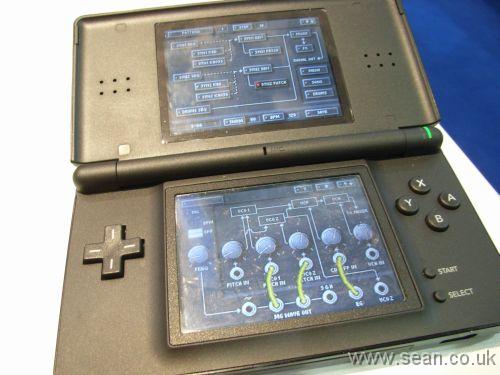
It's due for launch towards the end of July, but won't be getting a UK launch unfortunately. So I guess I'll have to import it.
If you want to know what it sounds like, check out the sample song on the official website. There were bits in there that sounded like parts of Oxygene.
Speaking of which, the show took place at Excel in Docklands, built on the site where Jean-Michel Jarre held his Docklands concert in 1988. I hadn't been back there in twenty years, and it was strangely moving to see the Millennium Mills building still standing proud on the other side of the docks.

Labels: music, nintendo, software, technology
Downloading artwork at iTunes
27 May 2007
When I get a new CD, I study the cover and read the inlay. The artwork is part of the creative product, as I see it, and I like to know (or at least read) who arranged the strings and so on.
My iTunes experience has been sterile by comparison: a list of albums and artists, much like a spreadsheet. So this weekend, I decided to use the feature to automatically download artwork for all my albums from the iTunes shop.
It's a good job I did. I didn't realise how out of touch I had become with the acts I love.
Prince is like a chameleon, reinventing himself for each project with a new haircut and a style transformation. You can hardly keep up with his constant image changes. I certainly don't recall this one, from the Batdance single:

I love 'Let me entertain you' (when the trumpet comes in over the fade at the end, it's one of the greatest moments in pop music ever) and 'Angels' is a great singalong. I'm not as struck by some of Robbie Williams' other songs, but I'm prepared to give him a lot more slack now I know that he recorded 'Millennium' as a ten-year old boy. It's damn fine, considering:
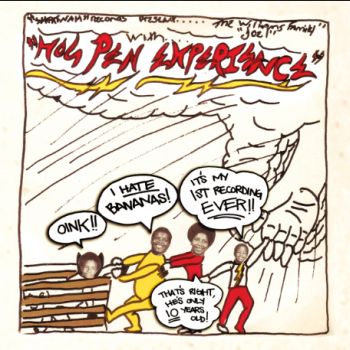
Memo to self: if I ever meet Robbie and want to thank him for 'Entertain' and 'Angels', don't give him a banana. He doesn't like them.
It's a long time since I saw my CD single of 'Chocolate Salty Balls', a 90s Christmas chart hit for Chef from the cartoon series South Park. I don't remember this sleeve, so I guess it must have been repackaged. I think the one in the middle is Chef. He's lost a bit of weight, but he looks like he's getting into the spirit by chewing a couple of salty balls:
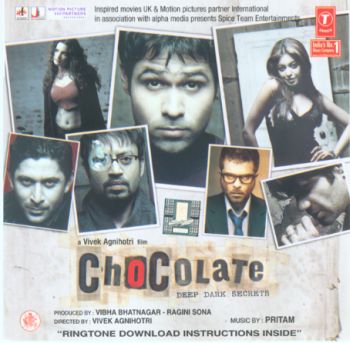
We've all got treasured memories of the 80s. But how to sum up the decade that gave us Spandau Ballet, The Jam, Simple Minds and The Art of Noise? How about with a picture of German punk theatre outfit Antiteater? 'This is the 80s', apparently:
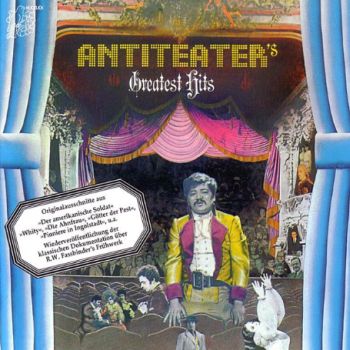
I realise now how newspapers cheat us when they give us free CDs in flimsy cardboard wallets. Yeah, they claim they're paying the artists but they're definitely ripping us off! My sleeve for 'The 20 sexiest songs ever!' was just text, without any pictures. It should, it seems, have looked like this:
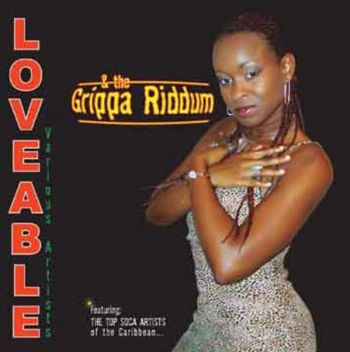
When I need to rock out, I like to play 'The best rock album in the world ever!', which kicks off with Kiss blasting out 'Crazy Nights' and takes us through Stiltskin's 'Inside' and Alice Cooper's 'School's Out'. It's a serious business playing the 'best rock in the world'. You can almost hear Meat Loaf's scowl. At least I can now turn to the sleeve for a bit of light relief:
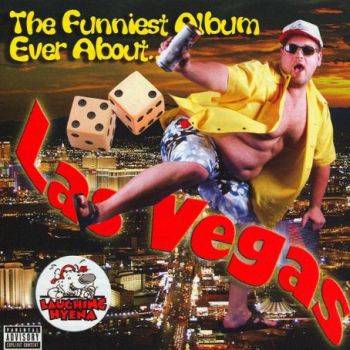
Labels: music, software, technology
New: RSS feed
02 November 2006
I've added an RSS feed to this site, so that you can keep up with this blog from the comfort of your own news reader. RSS readers enable you to gather headlines and content from different sources in one place. The latest version of Google Reader is free and well worth checking out.
Review: "77 Million Paintings" by Brian Eno
12 October 2006
 Brian Eno's latest project is a DVD-based software package that layers and combines hand-made slides to generate 77 Million Paintings. Accompanied by a generative music soundtrack, the package creates ambient art that is unique each time it is run. Read the full review of '77 Million Paintings' by Brian Eno. It includes screengrabs of nine of my favourite virtual paintings.
Brian Eno's latest project is a DVD-based software package that layers and combines hand-made slides to generate 77 Million Paintings. Accompanied by a generative music soundtrack, the package creates ambient art that is unique each time it is run. Read the full review of '77 Million Paintings' by Brian Eno. It includes screengrabs of nine of my favourite virtual paintings.Electroplankton: singing with the fishes
01 June 2006
Electroplankton (and at Amazon.co.uk) is the first software I've seen on the Nintendo DS that has impressed me. It's basically a pocket toolkit for creating generative music, divided into ten sections. There's one where you draw lines across the screen and fishes swim along them. As they do, they make a sound which changes in pitch according to how the line is drawn across the screen. There's another section where four fishes swim across the screen and you can record a different sample for each and they're all looped together. The most engrossing module is one where you have fishes bouncing between nodes on a grid. Each node represents a different note and has a pointer to another node, which you can turn to make the fishes go to a different node next. As the fishes bounce around the nodes at different speeds, they make layered music that reminds me of some of Brian Eno's work. In another module, you press different boxes on the screen to play notes. Each melody is looped four times, so you can build up layered pieces that change over time. It's all good fun, and the most accessible way to dabble with generative music.
Some of the levels are little more than toys, but others are sophisticated enough that you could consider them to be instruments. This poses some interesting questions: if I write music using Electroplankton, who owns the rights? The manual (PDF, 6MB) doesn't say, but does invite you to perform using Electroplankton without asking for any money for the privilege. Clearly the designer Toshio Iwai has invested time and creativity in making the level designs, algorithms and sounds that make my music possible. But without my creative input, the music would be random. Electroplankton does feature a computer-plays mode, so perhaps Nintendo would argue that my creative input is unnecessary? In which case, are we all just wasting our time?
We could go around the houses on this for ages, but it does seem amiss of Nintendo not to clarify the issue up-front. Still, if we are all wasting our time, there are worse ways to do that than listening to ambient music while watching cartoon fishes with big grins dancing.
Labels: art, games, music, nintendo, software
How to record/rip records for iPods and MP3 players
06 May 2006
Since I got a record player at Christmas, I've been tinkering with getting music on vinyl into a computer. I enjoy the gleam of the light across a mint 12" and the act of getting up and putting a new song on, having carefully chosen what would sound best next. But sometimes, it's nice to be able to play a track - perhaps even an otherwise unreleased b-side - on-demand in a single click. Perhaps most importantly, once these golden oldies are digitised, I can back them up and be sure that they won't degrade any further in quality.
My record player has a built-in pre-amp, so I can connect its output directly into the line-in on my PC. Initially I used a program called RIP Vinyl (see what they did there? Clever!). That worked well for pop music, but the volume settings for the line-in on my sound card appeared to be either extremely high or off. I couldn't get any sensible balance, which meant that noisy records suffered from clipping. It sounded like all the instruments were gargling with mouthwash at irregular intervals. But not, I hasten to add, in a good way.
I found I could get more control using the Sound Recorder program that comes free in Windows. Firstly, it worked with the second line-in socket my computer has (don't know why it has two, but it was free, so let's not question it). RIP Vinyl only coped with the one on the sound card. Secondly, it didn't suffer from any of the clipping.
Here's how to use Windows Sound Recorder to record vinyl:
- Find your advanced volume controls in Windows and adjust the line-in volume. If it's at zero, or the 'mute' checkbox is ticked, it's not going to work. I found a volume just about zero works just fine, but your mileage may vary.
- Go into Sound Recorder (it's in accessories > entertainment). By default, Sound Recorder can only record one minute of sound. The way to extend this is to load in a long silence and then record over it. You can do this by recording nothing for a minute, saving it, using Edit > insert file to insert it and repeat. Each time you do that, you add a minute. That kludge is - unbelievably - Microsoft-endorsed. Alternatively, download my ten minutes of silence.
- Put the needle on the record, and the drumbeat goes like this. Click the red round button to start recording.
- When the music stops, click the square stop button.
- Go to Edit > Delete after current position. That will get rid of any unnecessary silence at the end of your file.
- Go back to the start of your track in Sound Recorder and find where the music starts. This will take a bit of playing and stopping to work out. Just because the window shows a flatline when stopped, it doesn't necessarily mean the track's silent. Once you've found a spot just before the music starts, go to Edit > Delete before current position. That will get rid of any leading silence on your track.
- If you're recording an album, you'll need to extend your record time by inserting ten minute chunks repeatedly. By careful saving and use of the delete after and delete before, you can split a whole album into tracks. Be aware that the time counter loops at 999.99 seconds. That puzzled me for a bit.
- Sound Recorder will save a wav file. Using iTunes, you can load this using File > Add file to library. You can convert your WAV file to an MP3 by right clicking on it and selecting 'convert to MP3'. By doing this, you'll save as much as two thirds in file size without a noticeable drop in quality.
- Listen to your favourite old singles in an MP3 player and dance. Oh yeah. That's what it's about.
Labels: 1980s, music, software, technology
