New Javascript tutorial
16 July 2009
Just a quick post to announce a new article on this website that explains how you can show things and hide them using Javascript. People often use Javascript libraries for this purpose, but that often means using a large file full of code you don't need. The code that achieves this effect only needs to be a few lines long, as this article shows.
To see the reveal effect in action, you can try my virtual book signing tool.
Labels: javascript, webdesign
New look website launches
29 April 2009
I've just relaunched this website, with a new look and feel. I recently got a larger monitor and the old design wasn't easy to use on that, so I've made this design fluid within certain parameters. I've taken the opportunity to update the layout, fonts and colour scheme, and to add a few fun/random interactive features. I've tried to integrate the different types of content better, so that it's possible to more easily move between the different experiences the site offers.
I've still got some stuff to tidy up and check (but do let me know if you spot anything that's broken), and I've got a few pieces of new content in progress at the moment.
The site should work acceptably on most screen sizes and I've tested it on the PC using IE7, IE6 (shudder!), Chrome, Firefox and Safari. It doesn't look the same in them all (it's best in IE, because I've used font embedding extensively), but it works fine. Let me know what your experience is like (particularly if you're using a Mac).
Prince's new website: Clicks hard in a funky place?
30 March 2009
Prince has just launched his new website, Lotusflow3r.com. He's had a few websites over the years - one was a club website, where subscribers were posted some exclusive CDs throughout the year; another was a virtual shop, but the music was all DRM-crippled, so there are lots of reports of people who aren't able to play the music they've bought any more.
The new site has a somewhat vague proposition: $77 buys you downloads of the new triple album (which is retailing for $12 in the US, price in the UK to be determined), plus a t-shirt and early news of forthcoming gigs. There are said to be videos too, but it's unlikely you can download them, and there's no indication of how often they'll be updated. I'm not convinced, to be honest. And I'm a massive Prince fan.
The biggest mistake, though, is that Prince has overestimated how important his website is to other people. He expects people to spend a lot of time playing with a tricksy interface just to hand over their money. If you want to register, you have to mouse over and click things until you hit a 60x30 pixel image which opens this:
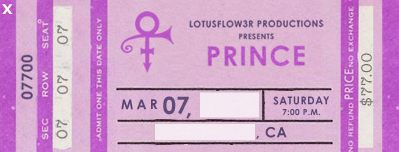
Why make people do that? Was it a fun experience? Not particularly. Did it make it easier to get to the real site content? Absolutely not.
If you're selling something, whether it's music or shoes, you've got to make it as easy as possible for people to buy. Just get them to bash in their contact details, their credit card details, and then let them get on with their lives. The content is supposed to be the entertainment. Not the interface.
(For more tips on creating successful websites, see my book Small Business Websites That Work).
Labels: business, customer service, music, music promotion, webdesign
Virtual book signing tool in this month's Writers' Forum
05 September 2008
 Gosh! It's a good week for book PR. Writers' Forum has published a great story about the tool I've created to enable books to be signed over the internet. It uses a virtually unknown feature of Internet Explorer to send a font of the author's handwriting over the web. The technique enables dedications to be customised with the recipient's name (and potentially, other details too). You can try the tool out by getting your copy of 'University of Death' signed now.
Gosh! It's a good week for book PR. Writers' Forum has published a great story about the tool I've created to enable books to be signed over the internet. It uses a virtually unknown feature of Internet Explorer to send a font of the author's handwriting over the web. The technique enables dedications to be customised with the recipient's name (and potentially, other details too). You can try the tool out by getting your copy of 'University of Death' signed now.It's great story in the magazine, half a page including my photo and a cover shot. It's nice to be mentioned in the same story as Stephen King and Margaret Atwood, too.
I've offered to help other authors to set up the same facility on their websites. Drop me a line, if you're interested. You'll need to have FTP access to your server, but if you're happy with that, then I can talk you through the steps to get the rest of it working.
Writers' Forum issue 85 is available now from WH Smiths (and probably some other shops too). Nice joke on the front cover about writing for Australian markets, too, with the strapline printed upside down.*
*(It would have been funnier if the article had been laid out upside down, particularly if the unrelated right hand column had been left the right way up. But I guess there has to be a line somewhere.)
Labels: books, marketing, site news, software, university of death, webdesign, writing
Writing Wisdom Quotes - Facebook App
04 September 2008
I've created a simplified widget and Facebook application based on my Writing Wisdom Widget. The simplified version can also be added to iGoogle, blogs and websites easily, although in all cases it lacks the advanced customisation of the version here.
It was created using Widgetbox. Widgetbox makes it easy to create widgets if you know a bit of Javascript or have an RSS feed you want to distribute. It might be a nice way to get RSS feeds of this blog on to the homepage without having to do any coding too - I'll need to look into that. The Facebook application had a few steps to create and install, but the guidance was clear. I'm a bit disappointed that the quotes don't show on my profile page - instead there's a thumbnail you click to go to the quotes engine. But it's nice all the same.
If you're on Facebook, please consider adding the application and feel free to use the new or old version of the quotes widget on your website or blog.
Javascript string compression tutorial, including search and replace
12 August 2008
When I created my Writing Wisdom widget, which is available to embed in any blog or website, I spent some time working on string compression. Using a simple search and replace script that substitutes short symbols for frequently used character sequences, I was able to cut about 15% off my filesize. I've written a tutorial to explain Javascript string handling, including take-away scripts for search and replace and text compression in Javascript.
Free writing wisdom widget
21 May 2008
While I was writing my novel 'University of Death', I read quite a few books about writing and kept an eye out for inspiring quotes from famous authors and writers. They include Stephen King, Shakespeare, Truman Capote, Peter Cook and Christopher Isherwood among others.
I've packaged up a selection of my favourites in this free writing quotes widget, which you can customise and incorporate in your own website or blog. It's free to use. The only condition is that you keep the link back to this site and don't modify the code.
When I get time, I'll write a short piece about the simple text compression routine I wrote for this. There's a lot of stuff out there about compressing Javascript, but I couldn't find anything useful about compressing text and decompressing it using Javascript. I managed to cut the total size of my script by about 12% without too much trouble, and might have been able to compress further if I'd worked on it longer.
Free advent calendar for your website
11 November 2007
The shops have been full of crackers and Christmas puddings since August, but now normal people are starting to make plans for Christmas too. You can add my free Javascript advent calendar to your website, and provide a different surprise each day. If you're in a band, you could put a different song behind each door. If you're a photographer, a different photo. Businesses could put an 'offer of the day' behind the door. Anything you can link to on the web (or code in HTML) can go behind one of the doors. The advent calendar has full installation instructions and includes rudimentary controls to help prevent people cheating and opening doors early.
I won't be configuring an advent calendar for my site this year, so let me know if you do!
Labels: webdesign
Nintendo Browser to support Flash?
22 May 2007
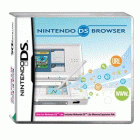 Speculation has been mounting for some time that the US release of the Nintendo DS Opera Browser will support Flash. Now the promo guff on the Nintendo website [link no longer available] advertises Flash support, which has been taken by many as official confirmation.
Speculation has been mounting for some time that the US release of the Nintendo DS Opera Browser will support Flash. Now the promo guff on the Nintendo website [link no longer available] advertises Flash support, which has been taken by many as official confirmation.Those who have tried the European or Japanese releases of the browser find it hard to believe. The frame rate grinds to a crawl if you have a couple of animated GIFs on the page. It's certainly a far cry from the 'lightning fast' performance the Nintendo site claims Opera delivers. Perhaps the US release comes with an enhanced memory pack to help the browser render more quickly. Even so, that would be unlikely to have an impact on download times, which would be limited by the hardware's bandwidth. Pages that feature Flash tend to have a large total file size.
How much use would Flash be in the Nintendo DS browser? Not much, I suspect. The small screen rendering mode (which is the easier of the two modes to use) will not be able to strip anything meaningful from most Flash files. The overview mode involves a lot of scrolling around, which is likely to make it impossible to play most existing Flash games. I can live without all the Flash adverts and splash pages. And Youtube wouldn't be much fun without the sound.
Opera did a smart job of designing the original browser, though, so it might have some new tricks to solve these problems. Being able to magnify/shrink and centre Flash movies might be all it takes to make them usable, although obviously detail would be lost on the small screen. Sound would be a welcome addition, and would seem to be a prerequisite for meaningful Flash interaction.
I don't miss Flash on the current browser, but there is reason to be excited. If the US browser does support Flash, it will for the first time make it easy for people to develop games for the Nintendo DS. There is a thriving homebrew community, but getting unofficial software working involves quite a bit of hacking and some extra hardware. If people can just visit a website to play, that will make it much easier. Flash is a well understood development tool, with many game-writing tutorials available. The incorporation of Flash into a DS browser could be the catalyst the platform needs for homebrew to go mainstream.
Related links:
- My Nintendo DS Microsite - optimised for the SSR mode
- Guidelines for designing websites for Nintendo DS browser
Labels: games, nintendo, webdesign
Blogging Against Disablism Day: making websites accessible
01 May 2007
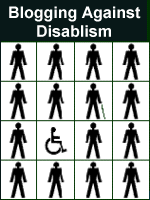 This October, the UK's Disability Rights Commission will be subsumed into the new Commission for Equality and Human Rights. One body will bring together the work that has previously been carried out in the DRC, the Commission for Racial Equality (CRE) and the Equal Opportunities Commission (EOC).
This October, the UK's Disability Rights Commission will be subsumed into the new Commission for Equality and Human Rights. One body will bring together the work that has previously been carried out in the DRC, the Commission for Racial Equality (CRE) and the Equal Opportunities Commission (EOC).For me, there's a fundamental difference about the work the DRC does. While it's true that people with disabilities face prejudice (as do many people by virtue of their race, gender or sexuality), there are also many people with disabilities who are disadvantaged through technology.
The web is a good example of this. It's not difficult to eliminate the most common problems that people experience when using assistive devices. For example, you should provide alternative text for pictures so that screen readers can read a description out loud for blind people. You should make sure your site can be navigated using the keyboard, so that people who can't control a mouse can still get in. You should make sure that your fonts are legible and can be enlarged with the browser settings. You shouldn't use colour to convey meaning. There are extensive checklists published by the Web Accessibility Initiative. They can look daunting, but most are common sense and just fixing the top priorities would help a lot of people access your content.
The DRC has done some valuable work over the last few years investigating web accessibility. Although it has been supportive of the WAI guidelines, its own usability lab tests found that many of the problems encountered in usability tests weren't addressed by the WAI checkpoints. That helped to change the industry perception from one of 'ticking the boxes' to one of 'making sites useable for every audience'. The DRC also developed an accessible flash game and co-published a guide to commissioning accessible websites.
I very much hope that the integrated CEHR is able to dedicate the same resource and expertise to tackling the technical barriers that prevent people with disabilities from having equal opportunities.
There is still a long way to go in web accessibility. When using Blogger's image upload function for the first time today, I was shocked that it didn't prompt me for an ALT tag. The blogspot templates are mostly reasonably accessible, but the blogs stop being accessible as soon as anyone posts any images. Mad.
I also visited a website for work today which used two different colours to distinguish between content that did and did not require registration. This was a business that had probably paid handsomely for a website that some would argue contravenes disability discrimination law.
Most web 2.0 services present accessibility problems too. Shouldn't we be more worried that significant members of our society are being shut out of the conversation?
For most of us the internet is a luxury. We might depend on it, but we'd cope without. For some people with disabilities, the web has literally changed their lives. For the first time, some will have the opportunity to do their own shopping and banking. Deaf-blind people can receive the news the same time as the rest of us and join in the debate at the same time too. But only if sites are well designed.
There is a payback for the site owners too. Not only will they win the custom of people with disabilities, but they will also find their accessible sites index better in search engines and perform better on mobile devices. As I've been playing with the Nintendo DS browser lately, I've found accessible sites work like a dream.
So who is to blame for inaccessible sites? Many businesses will be unaware of their obligations under the Disability Discrimination Act to ensure services are accessible, and others will shirk that responsibility. Ultimately, the site owner is responsible for the experience it provides, and is the party who reaps the rewards of making the site useable.
But I blame lazy designers. I worked on a major website project some years back where the bidders all promised they could build us an accessible site. When I questioned something our chosen provider had built which was inaccessible, they replied 'how many of your readers are blind, though?'.
It's 2007. We've been talking about accessibility for years and yet we still see broken sites launching. Anyone who sells website designs should understand the importance of accessibility and should fit it as standard. It's part of the design challenge, not an optional extra. All those people who are clever enough to invent web 2.0 services should be smart enough to make them work for everyone. All those people selling corporate websites owe it to their clients to make sure everyone can access them, and to explain what they're doing and why.
Related resources:
- Blogging Against Disablism Day, 1 May 2007. Visit the site for more posts about disability discrimination.
- Jakob Nielsen on why accessibility matters
- 17 Steps to an accessible website
- Access? That'll do nicely
- Making Flash accessible
- Accessibility Excellence - case studies of three accessible websites
- Tesco launches visionary website
Labels: technology, webdesign
Opera Browser for Nintendo DS: Webpage design guidelines
12 April 2007
You might remember I launched a site dedicated to the Nintendo DS browser at www.sean.co.uk/nds last month, including a couple of Javascript games.
I've now written some guidelines for how to design websites for the Nintendo DS. The use of the touchscreen, the small screens and the different browsing modes present several website design challenges. I hope that this guide will help to clarify them. When I was designing my site, I couldn't find this information in one place, so I've compiled the specifications and written some tips on making sites that are easy to use, based on my own NDS browsing experience.
Many of the design issues are the same as for other mobile devices, and there's a big crossover with accessibility. Sites that are accessible tend to work well when the design is stripped out, which makes them work better on more limited platforms. That's one more way that the investment in creating accessible sites pays off.
Nintendo DS mini-site launched
04 March 2007
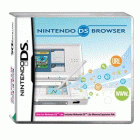 Yesterday I got the Nintendo Browser by Opera for my DS Lite (you need a different version if you've got non-lite DS). Using it, you can browse the web over a wi-fi connection.
Yesterday I got the Nintendo Browser by Opera for my DS Lite (you need a different version if you've got non-lite DS). Using it, you can browse the web over a wi-fi connection.It's not without its limitations - there's only so much you can do with a maximum screen width of about 230 pixels. But Opera provides a couple of different browsing modes to get around the limitations. One enables you to move a magnifier around the screen to view zoomed-in content on the top screen. The other linearises tables and other content for small screen rendering. You soon become adept at switching between the small screen rendering and overview modes, and at swapping the top and bottom screens over so you can use the touchscreen for zooming or clicking on links.
It's painfully slow to begin with - slower even than dial-up. But once you've adjusted your expectations and stop trying to go through gee-whizz graphics heavy sites, it's a great experience. The BBC News light site is particularly strong, and the accessible rail timetable works well too. Blogs are easy enough to surf, being mostly based on simple templates. Amazon.co.uk is a bit cluttered in SSR mode, but appears fully functional. You learn to filter out the navigation detritus and see through to the content.
Many sites fail, mostly sites using clever web 2.0 techniques to refresh within the page. You can't even log in at Blogger, and I was disappointed that tadalist and twitter didn't work. Those three would have been ideal mini-applications for a handheld.
That said, most straight Javascript does work. My simpler Javascript games worked just fine. Where sites have been designed to be accessible (which is, in any case, best practice and a legal requirement), they should work okay on the DS.
The Opera browser is an essential addition for anyone with a DS. It's worth sorting out a wi-fi connection for.
To learn more about designing for the platform, I've built a Nintendo DS microsite. You can access it at www.sean.co.uk/nds. It includes my top 10 games for the platform, and customised versions of my Hangman and Misfit games which I'm quite proud of getting working so smoothly. There's also a portal I've made providing quick access to Google, a dictionary, a cartoon and a handful of other sites. Let me know (in the comments) if there are any other sites that you'd like to see added to the portal, and that work well on the DS. And if you've got a DS and Opera, let me know your thoughts on the mini-site. When I get time, I'll write about what I've learned about designing for the platform.
Labels: games, nintendo, technology, webdesign
10th birthday update: accessibility, affiliate marketing and more
11 February 2007
This site celebrates its tenth birthday round about now and to mark the occasion I've given it a spring clean. Some content has been removed, but nothing you're likely to miss (do tell me if I'm wrong - perhaps I'll bring it back again). I've improved the design, particularly the navigation. It should be easier to explore and find what you're looking for now.
I've also added lots of new/old stuff from my archives.
I wrote, I think, the first big story in a UK web design magazine about accessibility, published in Internet Magazine in 2000. Today any decent website designer is aware of accessibility, but back then few people were interested. The editor at another magazine turned down a pitch on the subject, saying it was a minority issue of no interest to businesses.
Over the years, awareness of accessibility has increased. But I know many people still struggle to understand why they should and how they can create a more inclusive website. And I know a lot of designers can't be arsed, and their clients, who are ultimately responsible for the accessibility of the sites they buy, let them get away with it.
I've now added some of my later articles explaining accessibility to my webmaster tutorials. I hope that they will inspire more people to consider users with disabilities in their website designs, and will provide some helpful guidance on eliminating the biggest barriers.
The accessibility stories (new and old) are:
- Jakob Nielsen on why accessibility matters
- 17 Steps to an accessible website
- Access? That'll do nicely
- Making Flash accessible
- Accessibility Excellence - case studies of three accessible websites
- Tesco launches visionary website
In the journalism resources section, there's a new article about writing for the web.
The quality of the scans of rock and pop photos has been dramatically improved, and this is now reflected where they are used in the music articles too. My list of places where you can promote your music has also been refreshed.
Finally, there's a new gallery of photos of Sydney, Australia. One of my pictures of the Opera House was part of an architecture exhibition in Paris last year. There's a much cleaner scan of that too.
If you want to see what the first version of this site looked like, there's a screenshot of this site from 1997 here. It would have looked right at home on geocities.
Here's to the next ten years. Cheers!
Labels: photography, site news, webdesign, writing
Sean's Advent Calendar 2006
30 November 2006
Count down to Christmas with my advent calendar. If you miss a day, you can go back to open previous doors, but if I have any bandwidth problems that feature will be disabled.
There's a different surprise behind each door, including exclusive MP3s, videos and games. There are also a couple of festive versions of my own games behind the doors. With thanks to the many content providers who have made this possible.
Happy Christmas!
Labels: webdesign
Free javascript advent calendar for your website
02 November 2006
 I've created an advent calendar script which you can post on your website. It uses Javascript, which is easy for anyone to edit who knows a bit about HTML. You don't need anything special on the server, either. It should work anywhere webpages work.
I've created an advent calendar script which you can post on your website. It uses Javascript, which is easy for anyone to edit who knows a bit about HTML. You don't need anything special on the server, either. It should work anywhere webpages work.The code includes instructions on how to customise it. As well as putting your own image in the background, you can change the positioning of the doors. Each door opens a new window, so you can use it to share anything you can put online, including music, video and games. There's a rudimentary date check to prevent people peeking early.
This script is being posted nice and early so others have time to install it on their websites for this Christmas. Nearer December, I will be launching this site's own Christmas 2006 calendar, packed with 24 digital surprises.
Labels: webdesign
Domain name scam
22 June 2006
I just got a letter from the 'Domain Registry of America', which is headed 'Domain Name Expiration Notice' and looks much like an invoice. It's just a company trying to get me to transfer the hosting of one of my domains to them. I think they've toned down their letters a bit, but they've been sending out letters for some years now that look a lot like official domain name renewal invoices and probably get paid by default by small businesses. Most of the domain name scams I wrote about in 2003 seem to have dried up, but it's worth keeping an eye out for this one still.
Labels: business, customer service, webdesign
Book review: The Mechanical Turk
02 April 2006
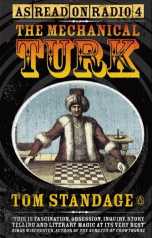 You might have heard of Amazon's Mechanical Turk. It's a web service that enables you to integrate human tasks with your software. So you might have a program that needs to know which of ten pictures is in focus, for example. You would write your program to feed that judgement task to Amazon's Mechanical Turk. Amazon then gets people to perform that task, pays them, and takes a commission on the payment from you. The data is returned to your software as if the task had been performed automatically. A neat idea, and it remains to be seen how it's used. So far, it's mainly Amazon using it for identifying photos of businesses for its own A9 search engine. It could be exploited by spammers to get around the intelligence tests used to prevent automated data entry (including tests such as working out the jumbled letters in an image). But it's not hard for Amazon to monitor at the moment, so this is unlikely to be a problem any time soon.
You might have heard of Amazon's Mechanical Turk. It's a web service that enables you to integrate human tasks with your software. So you might have a program that needs to know which of ten pictures is in focus, for example. You would write your program to feed that judgement task to Amazon's Mechanical Turk. Amazon then gets people to perform that task, pays them, and takes a commission on the payment from you. The data is returned to your software as if the task had been performed automatically. A neat idea, and it remains to be seen how it's used. So far, it's mainly Amazon using it for identifying photos of businesses for its own A9 search engine. It could be exploited by spammers to get around the intelligence tests used to prevent automated data entry (including tests such as working out the jumbled letters in an image). But it's not hard for Amazon to monitor at the moment, so this is unlikely to be a problem any time soon.Why is it called a Mechanical Turk? It's a reference to an automaton invented in the late 1700s to play chess. At the time, mechanised artworks were popular inventions. They might play instruments or animated landscape scenes. Wolfgang von Kempelen was a member of Empress Maria Theresa's court in Vienna. When he was challenged to produce an automaton better than any seen before, he created a machine capable of playing chess. Dressed as a Turk, the machine went on to play against - and mostly beat - members of the public. The Turk moved its own pieces and corrected an opponent's illegal moves. Kempelen proudly exhibited the cogs inside the cabinet at the start of the game, showing how the box was empty except for clockwork devices. For a long time, nobody came up with a conclusive explanation of how mechanics alone could simulate such intelligence.
In his book 'The Mechanical Turk', Tom Standage uses many contemporary accounts of the Turk to tell its story. He pieces together the machine's complete history, and ultimately reveals how the illusion was most likely created. It's not giving too much away to tell you that human intelligence was involved and it wasn't fully automated. That's why Amazon stole the device's name for its own service, where a fairly convoluted technical arrangement creates the appearance of machine intelligence.
At times the exhaustive research gets repetitive: reading accounts of the same event from different perspectives can be tiring. But these moments are few and far between. It's accessibly written, shows proper research and tells a story that's likely to delight anyone with an appreciation of illusion and/or technology.
I often read about software that performs such sophisticated functions that I question whether human intelligence is really being used. The developers of such applications are - like Kempelen - often unwilling to discuss how their product works even in the vaguest of terms. Given how cheap educated labour is on the global market, it wouldn't surprise me to discover that some enterprise-scale software applications that simulate human judgement owe more to the Turk than they're letting on. For the so-called developers of such software, this book would make an ideal gift.
With thanks to Patroclus for the recommendation and loan of the book.
Labels: book review, technology, webdesign
Copyright matters
25 March 2006
I'm going to stick my head over the parapet now and write something unpopular: Copyright matters.
I know it's trendy nowadays to be all loved-up and say 'hey, man, let the data flow free like a river'. I have great respect for the work of the open source movement, and for the work of the Creative Commons. But just because some people choose to relinquish some of their legal rights, it doesn't mean everybody else should be forced to.
As you might know, I'm pretty defensive of my copyrights. In this post I'll explain some of the reasons why.
Creators should choose how stuff is used
One of the issues that is often overlooked is one of choice. Even a Creative Commons licence gives you a choice over which rights you give away. You can, for example, say content is free to use provided it's not modified or that it can be used only in non-commercial projects.But a problem with the Creative Commons model is that it assumes you want to assign permission based on usage, and not on who is making that use. I'm pretty politically aware, and there are some organisations that I would never grant permission to use my creative work. I would never want my work to be used against the causes I believe in. There are even individuals with whose views I disagree to the extent that I wouldn't want to actively help them. The law gives me the right to choose on a case-by-case basis who can and can't use my work.
This has nothing to do with free speech, by the way: Just because I respect and defend your right to express your views, it doesn't mean I should help you express them.
Time matters
Anyone want to mow my lawn for free? Go on. I'll tell everyone you did a great job. I thought not.Time is the scarcest resource we have. Some of us will have more than others (we won't know how much until the end), but we've all got the same number of hours in the day, and days in the week. Working out how to spend it is what life's all about. Respecting how people spend their time is respecting their lives.
Over the last (nearly) ten years, I have spent a lot of time making content and building this website. Content is quick to consume, but slow to create. Writing games takes days. Writing an article can take half a day, once research is factored in. Even taking and scanning photographs is a fairly big job, even before we've factored in the time taken travelling to places to photograph. And let's not even start talking about how long it takes to write a book.
Don't get me wrong - I love it. That's why I do it. But if I've spent my limited life force making things instead of watching TV, it seems only fair that I choose who benefits from that. The law gives me the right to exercise control over how my work is used.
Derivative works are just that
A derivative work is when you take one thing, and then build upon it to make another thing. It's a more creative endeavour than just copying something, and the people who create the derivative work often add value. But they often cause problems too, and I have a right in law to decide who can and can't make derivative works from my material.There are corners of the internet where people are still cursing me in a foreign language following a dispute over an unauthorised translation of one of my articles. I know that the translator who broke copyright law was only trying to make some ideas more widely available, but the end result could be the exact opposite. Now that I've had the exclusive translation rights stolen from me for that language, I can't license a major publisher to use it (which would have potentially communicated the ideas much more widely). For the record, I tried to reach a compromise where I published the translated version on this website but the translator was unresponsive. The article has been pulled from circulation.
Derivative works also restrict my creative freedom. If I make something, I'm free to adapt and modify it how I like. If somebody else independently alters it and makes new works, I'm having some of my creative options taken from me. Either I can't then do what they've done, or there is another work out there with which I must compete despite creating the original source material.
I do respect the time that people spend in creating derivative works, but request that they also respect the time that I spend in creating source material. If you're interested in translating content or creating derivative works, please contact me. I'll work with you if I can, but reserve my legal right to say 'no'.
Let's talk business
Just because you're not prepared to pay for something, it doesn't mean it doesn't have a value. While many people can and do set up websites for free, I actually write cheques to keep this website online. I also incur real money costs creating content (software, hardware, training). I've put over 300 pages of original content online and nearly all of it is free for you to read.This is made possible by advertising, and the products I sell, including licences to use my copyright material. By charging people who want to make certain uses of my content, I'm able to publish lots more content for free. If I let people put my work on other websites for free, I end up competing with my own work for the traffic that helps pay the bills. That's the economics of it.
You might think I could avoid all that by just giving the content away, so that other people pay to host it. I can see how this might work for certain types of content. I've allowed unmodified copies of my websafe colour palette program to be circulated freely. But we come back to the control issue again (see above), so I don't allow my other work to be copied in this way.
In certain cases, I will grant a free licence to use my work. In other cases, I will make a charge. You might be surprised at how friendly I am, if you drop me a line.
Copyrights do have a commercial value and they are a part of my wealth. Anyone taking my copyright material is stealing some of my livelihood.
Credit where it's due
It's a buzz when someone says they like what you've made, or that they found it useful in accomplishing their own goals. Knowing the identity of the creator of a work also changes your perception of it. The law gives me a right to be identified as the creator of my creative works.There are a couple of common web practices which interfere with this right:
- Linking directly to images on another server. This is particularly bad because it means someone else is paying the hosting bill for images to appear on your website. At the same time, it looks like you own the content or at least like it appears there with the consent of the creator. It's not smart from the point of view of managing your own site, either. The image host can change the image that appears on your site to something unsavoury. Explain that to Mum.
- Framing content. There's a lot less of this goes on nowadays, but in the old days people used to frame other webpages, which could create the impression they were part of the same website.
I really appreciate people linking to this website to help spread the word, but please link to a HTML page and don't use frames. Don't make it look like you own my content. Ask if you don't understand or you're not sure.
Fair use
I'm not trying to restrict your rights here - just assert my own. So I don't have a problem with people reproducing short excerpts for the purpose of comment provided they're accompanied by a link to the original source. I don't have a problem with people using images from this site as their windows wallpaper on their own computer, although I do have a problem with them passing those images on to others. You're welcome to print out any material here for your own use, but not to circulate it without permission. If you're not sure what's allowed, please drop me a line.Discussion
If you've got any comments, please email me. I'll update this article with them later.For the avoidance of any doubt, none of the above and nothing in the comments grants you any rights in relation to my content. If you want to make use of my copyright material, you are required to contact me first.
There are lots of 'contact me' links in the above, because I get particularly annoyed when people don't ask. I'll negotiate if you ask. I won't, if you don't.
Labels: business, games, photography, site news, webdesign, writing
Javascript delay - now shorter
18 July 2005
I've posted some more elegant code to make Javascript pause, sent to me by reader Artur Kraft. This page attracts a lot of traffic, so I hope visitors find it useful.
Labels: webdesign
Using IE for FTP
17 July 2005
I've written a short tutorial on using Internet Explorer as an FTP client. IE's not up to the job of uploading big websites. But it is useful for quick fixes and for managing small sites. It's particularly useful that it's installed on most computers, so if your site needs updating at short notice, you can edit it without any additional software on the nearest PC.
Labels: webdesign
