
Coding Compendium
A free 100-page ebook collecting my projects and tutorials for Raspberry Pi, micro:bit, Scratch and Python. Simply join my newsletter to download it.
Avoid mistakes in your spreadsheets by forcing users (and yourself!) to enter valid values. Discover how to use Data Validation in this Microsoft Excel tutorial by Sean McManus, from the book 100 Top Tips: Microsoft Excel
To improve data quality, you can validate data as it is entered into the spreadsheet.
Select the cells you want to apply validation to.
Click Data Validation on the Data tab of the ribbon. The Data Validation options open.
In the Allow menu, you can choose to allow any value (the default), whole numbers, decimals, dates, times, or text of a certain length. You can also define custom validation (see Tip 9) or use a list of valid data items (see Tip 8).
In the Data menu, you can choose a sequence of valid values (between), minimum and/or maximum values, or a sequence of invalid values (not between). Use the boxes below to enter the start and end dates, or minimum and maximum numbers. Use the Input Message tab to give users instructions on entering valid data. Instructions are shown when users select the cell.
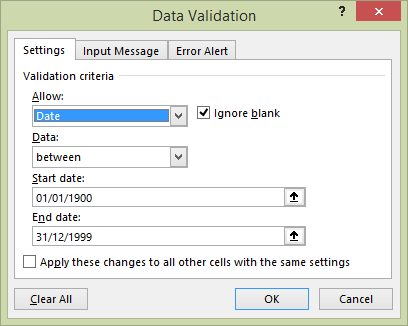
This tutorial is from 100 Top Tips: Microsoft Excel. The powerful pocketbook helps you to learn more from your data, be more productive with Excel, and improve the accuracy of your spreadsheets. It's packed with shortcuts, tips, and hacks for Excel that solve everyday business problems. Find out more and download a free PDF sampler here, and order the book online here.
© Sean McManus. All rights reserved.
Visit www.sean.co.uk for free chapters from Sean's coding books (including Mission Python, Scratch Programming in Easy Steps and Coder Academy) and more!

A free 100-page ebook collecting my projects and tutorials for Raspberry Pi, micro:bit, Scratch and Python. Simply join my newsletter to download it.

Web Design in Easy Steps, now in its 7th Edition, shows you how to make effective websites that work on any device.

Power up your Microsoft Excel skills with this powerful pocket-sized book of tips that will save you time and help you learn more from your spreadsheets.

This book, now fully updated for Scratch 3, will take you from the basics of the Scratch language into the depths of its more advanced features. A great way to start programming.

Code a space adventure game in this Python programming book published by No Starch Press.

Discover how to make 3D games, create mazes, build a drum machine, make a game with cartoon animals and more!