
Coding Compendium
A free 100-page ebook collecting my projects and tutorials for Raspberry Pi, micro:bit, Scratch and Python. Simply join my newsletter to download it.
By Sean McManus
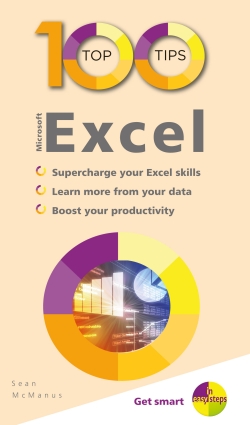 This pocket-sized and budget-priced book, 100 Top Tips: Microsoft Excel, helps you in three ways:
This pocket-sized and budget-priced book, 100 Top Tips: Microsoft Excel, helps you in three ways:
Tips are usually covered in a single page, although a few of the tips stretch across two pages. I've squeezed some bonus tips in along the way too, so you're getting at least 100 tips to supercharge your Microsoft Excel skills! Take a look at the table of contents below to get an idea of what you'll learn.
You don't need to do any VBA (Visual Basic for Applications) programming or use extensions: these tips all use the normal Microsoft Excel interface. I've assumed you're using Microsoft Excel 2010 or later (for example, Microsoft Office 365, Microsoft Excel 2013, Microsoft Excel 2016, or Microsoft Excel 2019), but some tips will also work in earlier versions. A few tips relate to the latest versions of Excel. I have mentioned any compatibility issues I am aware of.
For anyone who uses Excel regularly, this book is indispensable. Given the budget price of this book and the wealth of productivity boosting tips inside, I believe it will quickly pay for itself in saved time.
See the full Table of Contents below (with links to some sample tutorials) or download the free sample PDF to see the first 10 tips. The free PDF sampler of 100 Top Tips: Microsoft Excel shows you how to use Auto Fill and Flash Fill to enter data more quickly; how to manage large spreadsheets; and how to validate the data in your cells. You'll also see how to add a drop-down menu to improve data consistency and speed up data entry.
You can also read these articles in your browser by clicking them in the table of contents below.
Here are some quick but powerful ideas you can start using today:
| Book Title | 100 Top Tips: Microsoft Excel |
| Book Author | Sean McManus |
| Publisher | In Easy Steps |
| ISBN | 978-1840788792 |
| Pages | 108 |
| Size | 10cm x 18cm (take it anywhere!) |
The book is organised as set of tips, which you can read in any order. I've included cross-references where appropriate to help you to find your way around. I have organised the book, though, so ideas follow logically. You might want to read it once through, and then keep it handy as a reference.
Here's a list of the tips in the book. These section headings don't appear in the book, but I've added them here so you can more quickly get an overview of what's included.
© Sean McManus. All rights reserved.
Visit www.sean.co.uk for free chapters from Sean's coding books (including Mission Python, Scratch Programming in Easy Steps and Coder Academy) and more!

A free 100-page ebook collecting my projects and tutorials for Raspberry Pi, micro:bit, Scratch and Python. Simply join my newsletter to download it.

Web Design in Easy Steps, now in its 7th Edition, shows you how to make effective websites that work on any device.

Power up your Microsoft Excel skills with this powerful pocket-sized book of tips that will save you time and help you learn more from your spreadsheets.

This book, now fully updated for Scratch 3, will take you from the basics of the Scratch language into the depths of its more advanced features. A great way to start programming.

Code a space adventure game in this Python programming book published by No Starch Press.

Discover how to make 3D games, create mazes, build a drum machine, make a game with cartoon animals and more!