
Coding Compendium
A free 100-page ebook collecting my projects and tutorials for Raspberry Pi, micro:bit, Scratch and Python. Simply join my newsletter to download it.
Some Excel files can be huge. Discover how to make spreadsheets easier to navigate and easier to manage in this how-to guide by Sean McManus, from the book 100 Top Tips: Microsoft Excel
There are several techniques that can help you to manage large spreadsheets.
On the View tab, click New Window to see your worksheet in another window at the same time. You can scroll around in the windows independently, but it's just two views of the same document. Any changes you make will be visible in both windows. Use Arrange All on the View tab to organize your windows side by side.
Keep column and/ or row headings in view when you scroll. Also on the View tab, Freeze Panes can keep the top row or first column in view. You can freeze both by selecting the cell that is underneath the column heading and to the right of the row heading that you want to keep, and then choosing Freeze Panes. Using this approach, you can freeze several rows or columns.
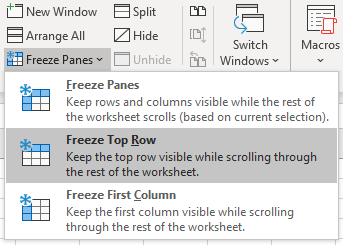
Focus on what's important by hiding rows and columns you don't need right now. Select the rows or columns (click and drag on their letters or numbers in the margin), and choose Hide Rows or Hide Columns. These options are on the Home tab, in the Editing group, under the Format menu.
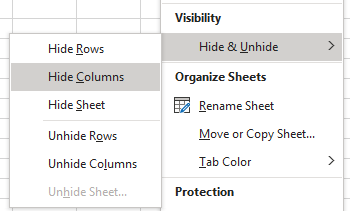
This tutorial is from 100 Top Tips: Microsoft Excel. The powerful pocketbook helps you to learn more from your data, be more productive with Excel, and improve the accuracy of your spreadsheets. It's packed with shortcuts, tips, and hacks for Excel that solve everyday business problems. Find out more and download a free PDF sampler here, and order the book online here.
© Sean McManus. All rights reserved.
Visit www.sean.co.uk for free chapters from Sean's coding books (including Mission Python, Scratch Programming in Easy Steps and Coder Academy) and more!

A free 100-page ebook collecting my projects and tutorials for Raspberry Pi, micro:bit, Scratch and Python. Simply join my newsletter to download it.

Web Design in Easy Steps, now in its 7th Edition, shows you how to make effective websites that work on any device.

Power up your Microsoft Excel skills with this powerful pocket-sized book of tips that will save you time and help you learn more from your spreadsheets.

This book, now fully updated for Scratch 3, will take you from the basics of the Scratch language into the depths of its more advanced features. A great way to start programming.

Code a space adventure game in this Python programming book published by No Starch Press.

Discover how to make 3D games, create mazes, build a drum machine, make a game with cartoon animals and more!