
Coding Compendium
A free 100-page ebook collecting my projects and tutorials for Raspberry Pi, micro:bit, Scratch and Python. Simply join my newsletter to download it.
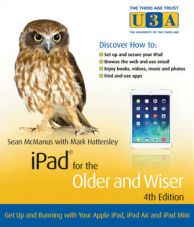 The fourth edition is out now, updated in 2013 by technology journalist Mark Hattersley to cover the iPad Mini, iPad Air and iPad. There are no plans to create an updated edition to address more recent changes to the iPad software.
The fourth edition is out now, updated in 2013 by technology journalist Mark Hattersley to cover the iPad Mini, iPad Air and iPad. There are no plans to create an updated edition to address more recent changes to the iPad software.
iPad for the Older and Wiser teaches you how to make the most of Apple's iPad. It takes you through setup, and teaches you how to use gesture controls and the virtual keyboard to get the most from the built-in features and apps. Among other things, you'll learn how to keep notes on your iPad, how to manage your address book and birthday list, how to video conference with FaceTime, how to browse the web, how to send instant messages with iMessage, and how to find your way with maps.
The iPad is also ideal for entertainment, so you'll learn how to add music and video to your iPad and play it back, and how to use apps to expand your iPad's capabilities with games and utilities. There's a chapter dedicated to taking, viewing and editing photos on your iPad, and another for avid readers showing you how to download and read books on the iPad.
| Book Title | iPad for the Older and Wiser |
| Book Author | Sean McManus with Mark Hattersley |
| Publisher | John Wiley / U3A |
| ISBN | 978-1118833292 |
| Pages | 302, full colour |
PC Advisor reviewed iPad for the Older and Wiser, writing:
Although the book 'iPad for the Older and Wiser: Get Up and Running with Your iPad or iPad mini, 3rd Edition' is endorsed by the Third Age Trust (U3A), it is of interest to users of iPads of all ages...There were many tips and hints that may not be apparent by the usual tap-and-hope, trial-and-error methods that most of us use - for example the item on book reading and how to alter the font size and style. Most owners, one imagines, only use a fraction of an iPad's potential, some getting not much further than browsing and game playing. This book opens much greater fields of use, some of which may be unfamiliar to the older user...
Choice Magazine (November 2011) reviewed iPad for the Older and Wiser and made it their book of the month. They said: "If you would like to embrace the latest technology and impress the grandchildren with a cool iPad but are worried you won't know how to use it, this is the book for you... In very simple terms, with ample useful illustrations, it shows you how to set up an iPad and use it to browse the internet, use email, watch videos, listen to music, upload photos and download apps. The book is aimed specifically at older, less technically savvy users and it shows you how to take advantage of all an iPad's features, which are many and varied. [The book] will give you the confidence to go out and buy this great 'toy' and get up and running with it in no time. If you are wondering what to ask for next month for Christmas, then an iPad, together with this book, would keep you amused and entertained for hours, and prove a very useful resource to boot."
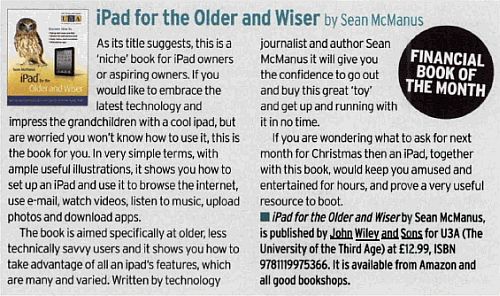
Review reproduced by kind permission of www.choicemag.co.uk
Saga Magazine published a review of iPad for the Older and Wiser in January 2012. They said: "The University of the Third Age produces an excellent series of technology-made-easy handbooks... iPad for the Older and Wiser will have you set up on your new device in no time."
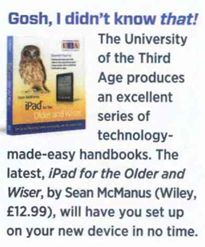
Review reproduced by kind permission of Saga Magazine
© Sean McManus. All rights reserved.
Visit www.sean.co.uk for free chapters from Sean's coding books (including Mission Python, Scratch Programming in Easy Steps and Coder Academy) and more!

A free 100-page ebook collecting my projects and tutorials for Raspberry Pi, micro:bit, Scratch and Python. Simply join my newsletter to download it.

Web Design in Easy Steps, now in its 7th Edition, shows you how to make effective websites that work on any device.

Power up your Microsoft Excel skills with this powerful pocket-sized book of tips that will save you time and help you learn more from your spreadsheets.

This book, now fully updated for Scratch 3, will take you from the basics of the Scratch language into the depths of its more advanced features. A great way to start programming.

Code a space adventure game in this Python programming book published by No Starch Press.

Discover how to make 3D games, create mazes, build a drum machine, make a game with cartoon animals and more!