
Coding Compendium
A free 100-page ebook collecting my projects and tutorials for Raspberry Pi, micro:bit, Scratch and Python. Simply join my newsletter to download it.
Now you can play Conway's Game of Life in your browser using a program written by Sean McManus

The game of Life was developed by John Conway of Cambridge University and goes back over thirty years. It's a model for a simple ecosystem, but its basic rules give rise to surprising complexity.
The world is divided into squares which can be vacant or occupied by cells. With each passing generation, some cells will survive while others die. Cells can be born in empty spaces.
A cell's destiny is governed by how many neighbours it has:
This arrangement is stable. It doesn't lead to any births or deaths:
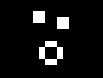
But if we introduce just one cell inside the top right corner of the 'circular' structure, it starts changing. After two generations, it looks like this:
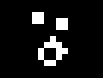
After four generations, it looks like this:
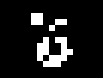
After six generations, it looks like this:
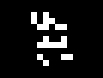
It evolves for about twenty generations in all before settling down to a new stable pattern with fewer cells, which looks like this:
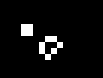
There are many shapes that appear to crawl across the area. Here's one:
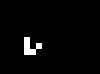
You can find more examples of gliders and stable shapes by following the links below, but you might want to discover some for yourself first.
I've created a version of Life for you to play on this website. It opens in a new window. To play, move the mouse over the play area and click to add or remove a cell. Press the 'generate' button to evolve one generation. You can add and remove cells at any time.
Photo by Pexels
© Sean McManus. All rights reserved.
Visit www.sean.co.uk for free chapters from Sean's coding books (including Mission Python, Scratch Programming in Easy Steps and Coder Academy) and more!

A free 100-page ebook collecting my projects and tutorials for Raspberry Pi, micro:bit, Scratch and Python. Simply join my newsletter to download it.

Web Design in Easy Steps, now in its 7th Edition, shows you how to make effective websites that work on any device.

Power up your Microsoft Excel skills with this powerful pocket-sized book of tips that will save you time and help you learn more from your spreadsheets.

This book, now fully updated for Scratch 3, will take you from the basics of the Scratch language into the depths of its more advanced features. A great way to start programming.

Code a space adventure game in this Python programming book published by No Starch Press.

Discover how to make 3D games, create mazes, build a drum machine, make a game with cartoon animals and more!