
Coding Compendium
A free 100-page ebook collecting my projects and tutorials for Raspberry Pi, micro:bit, Scratch and Python. Simply join my newsletter to download it.
12 October 2006

I'm about to show you nine pictures created by Brian Eno which even he has not yet seen. His latest project is '77 Million Paintings', a computer program for Windows or Mac that installs from DVD and creates paintings and music.
By combining and layering Eno's hand-made slides, the package is claimed to generate 77 million different artworks automatically. Paintings continuously transform and change as new slides fade in and others fade away. It's like ambient music for the eyes.
I'm guessing that a fair number of the 77 million paintings are almost indistinguishable, differing only slightly in colour or fade levels. That's not to say that there aren't plenty of images: even though one design motif has repeated in the time I've been using the software, I haven't noticed any similar 'paintings'. You're extremely unlikely to see anything that closely resembles the following pictures anywhere else.
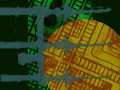
|

|

|

|

|

|

|

|

|
The paintings are accompanied by a generative music soundtrack. That means Eno's set the parameters for the music, but the computer works within those to recreate a new performance each time. There are no beats, and there's no elaborate melody: just sounds to immerse yourself in. If you're familiar with Brian Eno's ambient music CDs, you'll be at home listening to this DVD. The sound quality is a massive step up from Eno's previous generative music release 'Generative Music 1', probably because PC audio has moved on massively in the last ten years.
You'll need to set aside 3GB of hard disk space to accommodate 77 Million Paintings. Although, if you think of it as 42 bytes per picture, it seems a bargain.
There are only a couple of quibbles: the biggest is that there's no facility to have the software kick in as a screensaver. That's a massive oversight. It would be fantastic if idle PCs could turn themselves into ambient artworks, instead of somebody having to switch the art on.
There's no built-in way to export images either, although you can hit print screen, use ALT+TAB to get the desktop back and then paste the screengrab into your favourite image editor. This might be a deliberate omission, since the software is defined by how the images mutate and the sheer number of variations there are. You couldn't hope to catch them all, so perhaps you should just let them all float by. There will be another goodie along in a minute. If you do capture the images, Eno is making them available for non-commercial use, provided that the source is credited.
Eno said: "I think of these things as visual music. The screen is not being used to tell a story - which is what screens normally do - but to show a painting that changes all the time... People now have larger screens, but these big objects sitting in their rooms are dormant for a lot of the time. If you're not actually watching television, what you have is a big black hole in the wall. 77 Million Paintings is intended to occupy that downtime so that, instead of having a dead hole in the wall, you have a living picture."
'77 Million Paintings' poses interesting questions about what's an original artwork, giving everyone access to the same opportunity to view art, while ensuring everyone has a unique viewing experience. Most importantly, it's intriguing and fun. You can unwind by watching the soothing transitions and listening to the music. Or you can just leave it running in the corner of the room, and be enchanted or delighted when you happen to glance at the screen.
'77 Million Paintings' was produced in a numbered limited edition of 10,000 available at Amazon.co.uk among other places. That edition has sold out, but there was a new 2007 edition. As of April 2020, it looks like both are out of print but still available through third party sellers on Amazon.
I wanted to try putting 77 Million Paintings on a laptop so I could run it on a TV screen easily. The laptop didn't have a CD drive, but I found that you can copy the files from the DVD disc to the hard disk (over a network, or using a USB key as an intermediary) and then run the setup program as normal to install the software. It's working fine for me on Windows 10. The software says it requires a minimum resolution of 1024x768 but actually fails to work at higher resolutions. Changing the resolution to 1024x768 got it working for me. I now have a Brian Eno installation in my living room, on the biggest screen in the house!
I've created a Raspberry Pi project called ArtEvolver, which enables you to build something similar to 77 Million Paintings using your own collection of images.
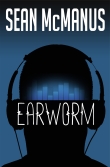 Sean McManus's novel 'Earworm' explores what happens when a major record label comes up with software for mass customising music and uses spyware to sell it to customers, without telling them it's all computer generated.
Sean McManus's novel 'Earworm' explores what happens when a major record label comes up with software for mass customising music and uses spyware to sell it to customers, without telling them it's all computer generated.
"Raising a number of surprisingly sophisticated issues, this book is enjoyably cynical about the seemingly cold-hearted and impenetrable nature of the record industry and peppered with a number of highly comical cameos from the cream of rock'n'roll, which ensures that it never feels like heavy going."
- Record Collector Magazine. More great reviews!
© Sean McManus. All rights reserved.
Visit www.sean.co.uk for free chapters from Sean's coding books (including Mission Python, Scratch Programming in Easy Steps and Coder Academy) and more!

A free 100-page ebook collecting my projects and tutorials for Raspberry Pi, micro:bit, Scratch and Python. Simply join my newsletter to download it.

Web Design in Easy Steps, now in its 7th Edition, shows you how to make effective websites that work on any device.

Power up your Microsoft Excel skills with this powerful pocket-sized book of tips that will save you time and help you learn more from your spreadsheets.

This book, now fully updated for Scratch 3, will take you from the basics of the Scratch language into the depths of its more advanced features. A great way to start programming.

Code a space adventure game in this Python programming book published by No Starch Press.

Discover how to make 3D games, create mazes, build a drum machine, make a game with cartoon animals and more!