
Coding Compendium
A free 100-page ebook collecting my projects and tutorials for Raspberry Pi, micro:bit, Scratch and Python. Simply join my newsletter to download it.
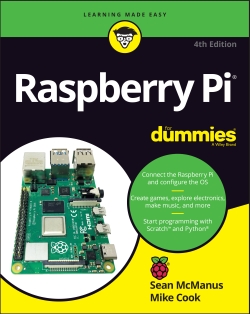 Raspberry Pi For Dummies shows you how to get the best from your Raspberry Pi, whichever model of Raspberry Pi you have. You will learn how to set it up, including connecting it up, downloading and installing its software and configuring its settings. You'll be shown how the desktop environment and the Linux command line can be used to manage your Pi and its files. You'll learn how to browse the web, use free productivity software (LibreOffice), edit images in GIMP and play music and video using the Kodi media center software.
Raspberry Pi For Dummies shows you how to get the best from your Raspberry Pi, whichever model of Raspberry Pi you have. You will learn how to set it up, including connecting it up, downloading and installing its software and configuring its settings. You'll be shown how the desktop environment and the Linux command line can be used to manage your Pi and its files. You'll learn how to browse the web, use free productivity software (LibreOffice), edit images in GIMP and play music and video using the Kodi media center software.
In a series of creative projects, you'll discover how to create games in the child-friendly Scratch programming language, program in Python, code music using Sonic Pi, build a maze maker program in Minecraft, and make electronic games that are controlled by your Raspberry Pi. The book also includes inspiring projects, recommended software, and troubleshooting tips.
The book assumes no prior knowledge of electronics, Linux or similar computers, so it's perfect for beginners to computer science. We do assume, however, that you've used a Windows or Mac computer before to do things like browse the web and write letters. As you would expect, the book is written in the friendly and accessible style that has made the For Dummies series one of the most popular reference book series worldwide.
The fourth edition of this popular book (published October 2021) now includes coverage of the Raspberry Pi 400 and Raspberry Pi 4, with updates throughout to reflect the latest versions of the software. There's also a new round-up of ten of the best add-ons for the Raspberry Pi.
| Book Title | Raspberry Pi For Dummies, 4th edition |
| Book Authors | Sean McManus and Mike Cook |
| Publisher | John Wiley & Sons |
| ISBN | 978-1119796824 |
| Pages | 512 |
This free PDF sampler from Raspberry Pi For Dummies 4th Edition includes the Introduction, Chapter 1 (Introducing the Raspberry Pi), and Chapter 9 (Introducing Programming with Scratch). It also includes the table of contents and index, to give you a good overview of the book's contents.
You can download the example files from the book in a zip file here. The book also mentions my Amstrad CPC games, which you can use on the Raspberry Pi using the RetroPie OS. If you're looking for a dose of retrogaming on your Raspberry Pi, give them a go!
 You can download a free Raspberry Pi For Dummies paper case template to protect your Raspberry Pi. Just download the PDF and print it out, cut it out and then glue it together. It includes holes for the sockets and ports on your Raspberry Pi, and you can additionally cut into it to accommodate any GPIO connectors you're using. There are three versions of the case:
You can download a free Raspberry Pi For Dummies paper case template to protect your Raspberry Pi. Just download the PDF and print it out, cut it out and then glue it together. It includes holes for the sockets and ports on your Raspberry Pi, and you can additionally cut into it to accommodate any GPIO connectors you're using. There are three versions of the case:
The case design was created by the For Dummies team at Wiley, based on the original template by Ian McPhee, who kindly gave us permission to do this.
One of the chapters in the book shows you how to use Python to build worlds in Minecraft. As well as showing you how to add and remove blocks in the Minecraft world, the chapter shows you how to create a program that generates random mazes you can explore in Minecraft. Here's a video showing my Minecraft Maze in action.
The free monthly publication The Magpi published a great review of the first edition of the book in issue 13, shown below.
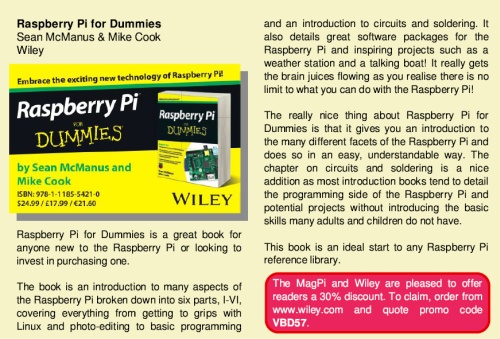
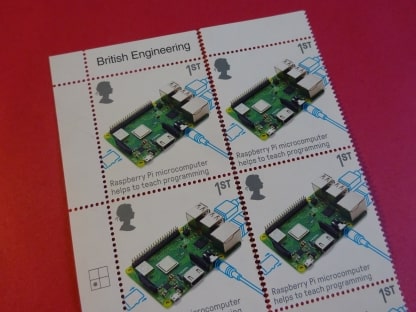
I've collected together all my bonus Raspberry Pi resources and tutorials at www.sean.co.uk/raspberry_pi.
It features my articles from The MagPi, including projects using the Piano HAT and Unicorn HAT, and profiles of inspiring Raspberry Pi projects. I'm posting links to my Raspberry Pi blog posts here too, so you can find them easily.
I've collected together all my Scratch resources and tutorials at www.sean.co.uk/scratch. You can find sprite packs, a music pack, free book chapters, and tutorials for building Scratch projects. For more information on my Scratch books, visit the Scratch Programming in Easy Steps and Cool Scratch Projects in Easy Steps homepages. You can also learn how to use Scratch on the Raspberry Pi in Raspberry Pi For Dummies.
Raspberry Pi For Dummies is co-written by Sean McManus and Mike Cook.
Sean McManus is also the author of Coder Academy, Cool Scratch Projects in Easy Steps, iPad for the Older and Wiser (a #1 Amazon bestselling hardware book), Web Design in Easy Steps (a #1 Amazon bestseller in web design), and Microsoft Office for the Older and Wiser. He has written for a wide range of business and technology magazines and learned to program in the 1980s on an Amstrad CPC 464.
Mike Cook is an electronics expert with a particular interest in micro controller/computer applications. He has worked as hardware team leader at Pace Micro Technology, and was technical editor of The Micro User and contributing editor to Acorn User magazines.
© Sean McManus. All rights reserved.
Visit www.sean.co.uk for free chapters from Sean's coding books (including Mission Python, Scratch Programming in Easy Steps and Coder Academy) and more!

A free 100-page ebook collecting my projects and tutorials for Raspberry Pi, micro:bit, Scratch and Python. Simply join my newsletter to download it.

Web Design in Easy Steps, now in its 7th Edition, shows you how to make effective websites that work on any device.

Power up your Microsoft Excel skills with this powerful pocket-sized book of tips that will save you time and help you learn more from your spreadsheets.

This book, now fully updated for Scratch 3, will take you from the basics of the Scratch language into the depths of its more advanced features. A great way to start programming.

Code a space adventure game in this Python programming book published by No Starch Press.

Discover how to make 3D games, create mazes, build a drum machine, make a game with cartoon animals and more!