Nintendo's new DS
16 October 2008
I have mixed feelings about the new DS, which Nintendo has announced for release next year in Europe. On the one hand, it's great that it includes the Opera Browser and the extra memory that requires as standard. The browser is a great tool, but probably was overpriced at £30 - it's a feature people expect to see included nowadays.
The support for SD cards might make it easier for homebrew to run on the device, which would be nice, particularly because it could help to introduce standards that make it easier to get homebrew running. Before we crack open the champagne, though, we should remember that Nintendo's taken a fairly hard line against homebrew in the past. Increasingly there are warnings on games threatening that running unauthorised devices might damage the games, and the new DS introduces region encoding, which hints that other software access controls might also be on the way.
It's also a shame to see the GBA slot go. I've bought a handful of GBA games to play on the DS, particularly retro game cartridges, and it's a real advantage to have access to a different handheld generation's software. Some of the most interesting DS software has used the GBA slot too, such as Guitar Hero (for the fret peripheral), Arkanoid (for the paddle controller available in the US), and My Weight Loss Coach (which has a pedometer that plugs into the GBA slot). The Opera browser also had a memory expansion pack, and Metroid Prime Hunters had a rumble pack (also compatible with Space Invaders Extreme, so I'm told, although since Amazon is taking about three months to deliver my copy, I might never know). That line of innovation will now slam to a halt.
The downloadable content might be good, if it's priced right. There must be a large market for people prepared to pay about a fiver for a retro game, rather than having to pay £15+ for just about anything, and typically around £25 for something good.
There might be some fun new software to emerge from the inclusion of a camera, but generally speaking the DSi feels like a bit of wasted opportunity. The original DS had an exceptional design. I don't think incorporating a couple of weak cameras and enabling music to be played from an SD card is really going to push things that far forward. In order for any improved processing power to make a difference to the software that's designed for the DS family, the DSi will need to first assume market dominance. There doesn't really seem to be sufficient reason to upgrade for most users.
Labels: games, nintendo, software, technology
Wherever I leave my hat, that's Nooks
11 September 2008
Anyone else get Paul Young's 1983 album No Parlez with the Mail this week, and think that track 8 sounds like the music from Animal Crossing on the DS? Oh, right. Just me, then.
Nintendo News: Korg DS-10 and Guitar Hero
05 August 2008
I've read a few reviews online of Guitar Hero on Tour and the new Korg DS-10 synthesizer for the DS, and there have been several uncertainties, which I can clear up.
Guitar Hero on Tour for the DS is great, first of all. The medium difficulty level is perhaps not challenging enough - I've only got through the first 12 or so songs, but I've completed them all on the first attempt. The hard level is a whole league more difficult, so the game levels aren't quite pitched right. But gameplay feels natural and the songs I've played so far are all good fun. I was surprised that I did know some of the songs although I didn't recognise them from the titles in the song list. The fret buttons plug into the GBA socket. One review I read said that it keeps falling out and is too small for adult fans, but when the support strap is properly tightened, I've had no problems at all and the buttons are the right size for my grown-up fingers. Playing with two hands (the other hand strums on the touch screen with the plectrum provided) feels natural and more engaging than simple two-handed button-based gameplay. If you've enjoyed the previous incarnations of the game, this feels like a home from home. If not, it's as good a place as any to start.
Secondly, Korg DS-10 does indeed support English by default. In fact, it doesn't appear to support any other languages. It's only available in Japan at the moment, and reportedly only available through Amazon in Japan, which is making it quite expensive to import. The manual is only in Japanese, but you should be able to muddle through okay - I've had no problems understanding the basics of the interface, although I still need to work out how to use the sequencer. So if you're up for some DS music making, you can import it with confidence. I previously previewed the Korg DS-10 here.
Labels: games, music, nintendo
Playing Amstrad CPC games on the Nintendo DS
15 July 2008
When I got my Amstrad in 1984, it came with one game: Roland on the Ropes. When I finally got an Amstrad emulator running on the Nintendo DS, it was one of the first games I tried. The game seems remarkably easy now, compared to how I struggled with it as a kid. But like many games from the Amstrad era, it plays as well on the handheld as it did on the chunky CPC. There are lots of well-loved games from the 80s that never had an arcade following large enough to justify a commercial remake today, and wrestling with an emulator is probably the only way you'll ever get to play them on the move.

The first ingredient was Datel's Games'N'Music. This is an unofficial homebrew cartridge, and probably the easiest to get hold of. You can buy Games'N'Music on Amazon and can probably order it in most game shops. It includes software for converting video and MP3s to the DS, and a small selection of homebrew games. If the words 'Cassette 50' mean anything to you, you'll have a rough idea of the kind of standard of game we're talking about. With no disrespect to the authors, who have climbed technical mountains to create some good-looking titles, the games don't really have the kind of complexity you might expect today.
One reason for that is that until recently, software running on Games'N'Music was unable to use the file system. With all homebrew carts, you need to patch the software in so that it knows how to use the file system on the cartridge you're using. A DLDI driver (as it's known) for Games'N'Music wasn't available for the Nintendo DS until last summer. Now that it is available, much more sophisticated homebrew can be run from the cart. Much of the stuff I've tried still doesn't work, but the good news is that an Amstrad emulator does.
The emulator I've used is called CrocoDS. To get it working, you patch it using the DLDI tool, and then copy the emulator software and Amstrad games to a MicroSD card that comes with the Games'N'Music cartridge. This is a simple drag and drop operation using the USB MicroSD reader that comes with Games'N'Music. The MicroSD card then locks into the main Games'N'Music card, which is like a standard NDS cartridge (although mine broke and I've had to tape it to keep it in). To get it working, I had to copy both the emulator software and the games to the root level of the Games'N'Music cartridge.
Then, you're ready to play. The Games'N'Music interface is extremely unresponsive, but if you keep poking the CrocoDS icon, it'll eventually start. And from then on, everything runs smoothly. You can insert .dsk emulator images or .sna memory grabs.
Because of the size of the screen, mode 0 works best (chunky and colourful, as seen on Chuckie Egg and Get Dexter). Mode 1 (Batman, Knight Lore etc) works well, although you might lose some definition. Mode 2 (mostly used for word processing) is virtually illegible. There is an option to view the CPC screen without scaling, but you can't scroll the area viewed, so you lose the right hand side and bottom of the screen.
The sound is faithfully reproduced, although in some games it runs at half speed for some reason. It seems to be the older games that are affected, so I wonder whether it's the games that were developed for the CPC464 that sound odd since the volume parameters changed for the later machines. The strange sound doesn't affect gameplay, in any case.
The touchscreen has a virtual keyboard, including sticky shift and control keys (so you don't have to hold them down while pressing something else). This works fine, including for adventure games. For action games, the most useful feature is the joystick and cursor key emulation on the direction pad. The A button acts as a fire button when the joystick is being emulated. The D-pad doesn't work quite the same as a joystick - the diagonal controls don't seem as smooth, but in most games that won't matter too much.
Because the D-pad can work like the CPC's cursor keys, you should be able to play pretty much any game with a redefine keys option by redefining the keys to the cursor keys. Sadly, there are some games, including one of my favourites Advanced Pinball Simulator, which aren't playable by joystick and don't have a redefine keys option.
This emulator is a fantastic addition to anyone's library. You can play classics such as Jet Set Willy, Chuckie Egg, Manic Miner, Highway Encounter, Android II, Spindizzy, Dizzy, and many more. If I didn't already have a DS, this emulator would be a good enough reason to buy one. It's a bit fiddly getting it working, but it's well worth the effort.
(Read my book about Amstrad CPC programming, download my games and find out how to run Amstrad games on your PC in my Amstrad CPC pages.)
Labels: amstrad, games, nintendo, technology
Hands on with the Korg DS-10
13 June 2008
I was excited when I heard about Korg developing a synthesiser program for the Nintendo DS, but yesterday I got a chance to see and hear it in action at the London International Music Show. I can confirm it's very cool. It wasn't officially on display on the Korg stand, but a gentleman called Tatsuki was kind enough to demonstrate his own pre-production copy of it, which looked like it had been burned onto a generic homebrew card.
There have been other instruments created for the DS before, but this is arguably the first that has been designed to work for solo performance (unlike Jam Sessions). You can create loops (including basic drum loops), and sequence different patterns to build up more complex pieces of music. Most importantly, you can save your creations to the card. Using wi-fi, you can apparently play with up to eight others and share sounds, although my understanding was that they would need to have their own cards too.
The sound was extremely high quality. It was being amplified through decent speakers at the show, but it sounded crystal clear and much like I'd expect an original MS-10 from 1978 to sound. Not that I have a great idea of what that's supposed to sound like, but I mean that it sounded like an instrument and not like a toy.
The synth appears to use the interface well. When you patch the effects, for example, you touch one socket and drag a cable to another socket to patch them together. The touchpad can be used as a Kaoss pad emulator, which bends the sounds playing according to how you stroke the touchpad, and adds a bit more of a human touch.
Here's my photo from the show:
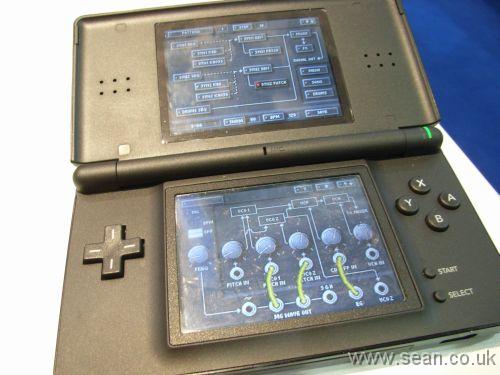
It's due for launch towards the end of July, but won't be getting a UK launch unfortunately. So I guess I'll have to import it.
If you want to know what it sounds like, check out the sample song on the official website. There were bits in there that sounded like parts of Oxygene.
Speaking of which, the show took place at Excel in Docklands, built on the site where Jean-Michel Jarre held his Docklands concert in 1988. I hadn't been back there in twenty years, and it was strangely moving to see the Millennium Mills building still standing proud on the other side of the docks.

Labels: music, nintendo, software, technology
The website's been fixed. What next?
09 June 2008
If you're a regular here, you might have noticed I've redesigned the website. With today's wider screens, the content was becoming difficult to read on larger screens and the layout was getting messy. Having fixed column widths should make it more readable. I've also taken the opportunity to create a handheld stylesheet, tailored for the Nintendo DS, so that the whole site should work on the DS browser now, as well as on other devices that use the handheld stylesheet. I've created a web clip icon for the iPhone and iPod Touch too, and I've weeded out some dud links and images and generally had a spring clean. I found some strange differences between IE and Firefox when updating my Javascript games, but it all seems to be working fine now. Let me know if you spot anything that still needs attention. It's been time consuming, but now that's done, I can start thinking about content again.
There's a couple of articles I've already promised, and a couple more I've been wanting to write for a while. When I get some time, I've got plenty of ideas for things to write in my notebook.
I hesitate to say this, but I'm also batting around an idea for another novel. I'm not sure I have the energy to devote to writing a book at the moment, although it's tempting to try blitzing it Nanowrimo-style, to see how much I can write in a month. The idea concerns another facet of popular culture (not the music industry this time), and would have a different tone to University of Death.
It's not the first idea I've had since finishing UoD. I had one idea that I can now see was rubbish, although it was briefly exciting. But this new idea is gnawing at me. It's got to the stage where I'm dreaming about bits of it, so I might just try a little writing experiment soon to see if it goes anywhere.
Labels: nintendo, site news, writing
Phoenix Wright: game over
09 October 2007
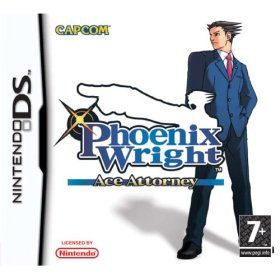 Phoenix Wright is the first computer game I've completed in decades. I'm more accustomed to playing retro games which either loop forever or drive you insane before you have to switch off the power, losing all your progress so far. Phoenix Wright on the DS lets you save at any time, which is a good thing.
Phoenix Wright is the first computer game I've completed in decades. I'm more accustomed to playing retro games which either loop forever or drive you insane before you have to switch off the power, losing all your progress so far. Phoenix Wright on the DS lets you save at any time, which is a good thing.In Phoenix Wright, you're a rookie lawyer in a fantasy world where the police, prosecutors, witnesses and defence attorneys all team up in a quest for the truth. You explore the crime scene for evidence, chat to the witnesses to elicit clues and then cross-examine them in court.
In the olden days, we might have called a game like Phoenix Wright a graphic adventure, a close relative of the old text adventures where you had to type in directions for your character. Back then, the challenge was to work out how to phrase your commands so they could be understood.
Unfortunately, a fair amount of the challenge in Phoenix Wright is still in the interface. To solve the game, you have to present the right evidence to people at the right time, which is tricky enough given some of the leaps of logic involved. On top of that, there's one bit where you have to rotate an object with near pixel-perfect precision, with little feedback on what you're doing wrong. And another bit where you have to click on the screen and wait for about five seconds without touching anything in order to progress - that's annoying because it's not a game where timing matters anywhere else. I had to resort to the solution to crack that particular bug. (I'm being deliberately vague, so there are no spoilers here). The scene examinations are tricky because you can't tell where one object ends and another begins, and so you often have to page through the same screens of dialogue to make sure you're not missing something.
The lack of artificial intelligence can be annoying. Sometimes you'll present evidence that makes perfect sense to you and seems a lot less contrived than the plot in hand, only to be told something like 'I fail to see how a key can unlock a door?' because they haven't predicted how people will want to interact with the objects at hand. Because it's basically a linear plot grafted onto a game interface with the illusion of free movement, there are some oddities, such as being deprived the ability to examine something you own until it fits the plot; or having to go through characters like game levels, getting all the information you need from one before the next one will appear.
The final case offers a lot more sophistication and introduces fingerprint powder (which you sprinkle with the stylus and then literally blow away) and the ability to zoom and rotate evidence. There are a few simple puzzles too, which makes it feel more like a game. Although it doesn't change the basic gameplay mechanism, it does make the story experience more fun. The fingerprint powder in particular is an inspired use of the Nintendo DS's microphone.
Although Phoenix Wright was sometimes frustrating as a game, as a piece of interactive fiction, it was a great experience. The characters were well written and the plots were twisted and at times moving. The dialogue was well written, although there are a lot of typos in the final case, which jarred somewhat.
It's the warmth of the characters and the quirky storyline that keeps you coming back for more, though. I'm told that the sequel doesn't use the evidence manipulation or fingerprint powder from the final chapter, which is a shame. But after taking a well earned break from crime fighting, I'm sure I'll be ready to take on some new cases, however devious the criminals might turn out to be.
Nintendo DS: Jam Sessions review
30 September 2007
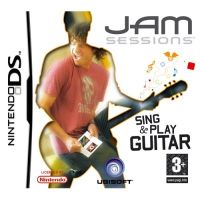 A few years back, it seemed computer games were the new 'rock and roll'. Now, it seems rock and roll is the new 'computer games'. With Guitar Hero 3 in development, and axe meister Slash booked to write music for it, it seems everyone wants to play at rock god where once they played at spaceman and soldier.
A few years back, it seemed computer games were the new 'rock and roll'. Now, it seems rock and roll is the new 'computer games'. With Guitar Hero 3 in development, and axe meister Slash booked to write music for it, it seems everyone wants to play at rock god where once they played at spaceman and soldier.Jam Sessions for the Nintendo DS is the latest music-led game. 'Sing and Play Guitar' it screams from the cover, with the promise of 35 songs on the back. That turns out to be stretching things a bit, because all that's included from those songs are the lyrics and chords. There's no backing track or melody line, so you're basically strumming by yourself like some lonely indie kid in his bedsit. The song collection seems compiled to hit every demographic once (Eros Ramazotti?), which means you're unlikely to know a lot of these songs unless you have pretty eclectic tastes. And if you don't know the song, it's impossible to guess the timing or melody, so you don't get very much out of their inclusion. It's not like Guitar Hero where you can start off never having heard of some heavy metal number, and finish up loving it.
But if you think of Jam Sessions as an instrument, it's much more promising. The guitar samples sound realistic and there are a number of effects so you can make them sound all spacey or grungey if you don't fancy a clean acoustic strum.
The controls work like this: You hold down a direction button to select a chord from your palette. You then strum the stylus across the virtual string to make it ring. The upstroke and downstroke sound different. With eight chords assigned to the directional pad (diagonals are included), and the left shoulder button used to switch in another palette, you can have up to 16 chords available during one jam session.

Photo of Jam Sessions on Nintendo DS
I spent a happy half an hour strumming away and playing with the effects and if you're a bit musical, you'll probably enjoy it too. It certainly makes it easier to play some of the finger-mangling chords in my Prince music books.You can record your performance, although each recording slot is fairly small. It's counted in strokes, but unless you're playing a real dirge, you're only going to get about 30 seconds out of each slot. You'll do better using a line out and recording it on your PC.
The controls can be fiddly. I found the diagonals difficult, because if you slip there's a good chance you'll trigger a wrong chord. For most songs, you'll be able to assign the chords you need to the up/down/left/right buttons (plus the same buttons in the additional palette). You can save your palette combinations.
There are over 100 chords available, which is plenty for most people. The variations appear to be major, minor, major 7, sus4, add9, minor 7, minor7 flat 5 and diminished. Jam Sessions really missed an opportunity here: if it were possible to configure your own chords (even just a handful of them), it would make it possible to play just about anything. As it is, it can be irritating to find that you can't play a particular song because one tricky chord's missing, or because you can't do any inversions or chords with bass notes, and it's a song where you really notice the difference.
There are a few other missed opportunities: the most obvious is the lack of support for looping and layered playback. There are plenty of themes included, although it might have been nice to be able to doodle your own customisations. It would have been interesting to have a wider range of samples too, rather than sticking with the guitar. A simple drum machine would have added quite a bit too, as would the ability to play pure notes rather than just chords. But perhaps the interface is fairly basic because the cartridge is already taken up by the existing samples, which do sound great.
Jam Sessions is a fun piece of software, and as long as you're happy to consider it an instrument rather than a game, you'll enjoy it. There's an amplifier available separately, if you really want to crank it up. I'm not convinced Jam Sessions is what non-musicians need for their first introduction to performance, but I do think it's a handy tool/toy for people who already know a bit about chords. Of course, you can't beat thrashing away on a real guitar (the DS isn't as responsive if you're really hammering it quickly, for a start), but this is a good and cheap way to experiment with guitar sounds and effects. Perhaps I'll use it on my first album, one day...
Jam Sessions is available now
Labels: games, music, nintendo
Blast Arena Advance: limited run Nintendo cartridge
12 July 2007
The tricky thing with Nintendo homebrew, is that it can be such a faff getting it up and running. So hurrah for Mathew Carr, who has commissioned 150 GBA cartridges for his Blast Arena Advance game and is selling them at cost, which means about a fiver including postage if you're in the UK.
The game has great presentation and fabulous music, and a simple look and feel. Like the best retro games, there's no pretence at a story line: you're a white square, you have to collect the yellow squares while dodging the debris from explosions (moving dots). The movement is extremely smooth, and the inertia and momentum make the game challenging. Here's a video of it from Youtube:
For a game of this quality, a fiver is a bargain and you're buying an extreme rarity at the same time. I recommend you snap one up, before they all go.
When they sell out, you'll still be able to download the game for free but you'll need to tinker with your homebrew kit to get it working. For plug and play, buying the cartridge is the only way.
Labels: nintendo
Nintendo Browser to support Flash?
22 May 2007
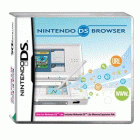 Speculation has been mounting for some time that the US release of the Nintendo DS Opera Browser will support Flash. Now the promo guff on the Nintendo website [link no longer available] advertises Flash support, which has been taken by many as official confirmation.
Speculation has been mounting for some time that the US release of the Nintendo DS Opera Browser will support Flash. Now the promo guff on the Nintendo website [link no longer available] advertises Flash support, which has been taken by many as official confirmation.Those who have tried the European or Japanese releases of the browser find it hard to believe. The frame rate grinds to a crawl if you have a couple of animated GIFs on the page. It's certainly a far cry from the 'lightning fast' performance the Nintendo site claims Opera delivers. Perhaps the US release comes with an enhanced memory pack to help the browser render more quickly. Even so, that would be unlikely to have an impact on download times, which would be limited by the hardware's bandwidth. Pages that feature Flash tend to have a large total file size.
How much use would Flash be in the Nintendo DS browser? Not much, I suspect. The small screen rendering mode (which is the easier of the two modes to use) will not be able to strip anything meaningful from most Flash files. The overview mode involves a lot of scrolling around, which is likely to make it impossible to play most existing Flash games. I can live without all the Flash adverts and splash pages. And Youtube wouldn't be much fun without the sound.
Opera did a smart job of designing the original browser, though, so it might have some new tricks to solve these problems. Being able to magnify/shrink and centre Flash movies might be all it takes to make them usable, although obviously detail would be lost on the small screen. Sound would be a welcome addition, and would seem to be a prerequisite for meaningful Flash interaction.
I don't miss Flash on the current browser, but there is reason to be excited. If the US browser does support Flash, it will for the first time make it easy for people to develop games for the Nintendo DS. There is a thriving homebrew community, but getting unofficial software working involves quite a bit of hacking and some extra hardware. If people can just visit a website to play, that will make it much easier. Flash is a well understood development tool, with many game-writing tutorials available. The incorporation of Flash into a DS browser could be the catalyst the platform needs for homebrew to go mainstream.
Related links:
- My Nintendo DS Microsite - optimised for the SSR mode
- Guidelines for designing websites for Nintendo DS browser
Labels: games, nintendo, webdesign
Opera Browser for Nintendo DS: Webpage design guidelines
12 April 2007
You might remember I launched a site dedicated to the Nintendo DS browser at www.sean.co.uk/nds last month, including a couple of Javascript games.
I've now written some guidelines for how to design websites for the Nintendo DS. The use of the touchscreen, the small screens and the different browsing modes present several website design challenges. I hope that this guide will help to clarify them. When I was designing my site, I couldn't find this information in one place, so I've compiled the specifications and written some tips on making sites that are easy to use, based on my own NDS browsing experience.
Many of the design issues are the same as for other mobile devices, and there's a big crossover with accessibility. Sites that are accessible tend to work well when the design is stripped out, which makes them work better on more limited platforms. That's one more way that the investment in creating accessible sites pays off.
Nintendo DS mini-site launched
04 March 2007
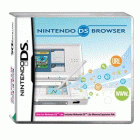 Yesterday I got the Nintendo Browser by Opera for my DS Lite (you need a different version if you've got non-lite DS). Using it, you can browse the web over a wi-fi connection.
Yesterday I got the Nintendo Browser by Opera for my DS Lite (you need a different version if you've got non-lite DS). Using it, you can browse the web over a wi-fi connection.It's not without its limitations - there's only so much you can do with a maximum screen width of about 230 pixels. But Opera provides a couple of different browsing modes to get around the limitations. One enables you to move a magnifier around the screen to view zoomed-in content on the top screen. The other linearises tables and other content for small screen rendering. You soon become adept at switching between the small screen rendering and overview modes, and at swapping the top and bottom screens over so you can use the touchscreen for zooming or clicking on links.
It's painfully slow to begin with - slower even than dial-up. But once you've adjusted your expectations and stop trying to go through gee-whizz graphics heavy sites, it's a great experience. The BBC News light site is particularly strong, and the accessible rail timetable works well too. Blogs are easy enough to surf, being mostly based on simple templates. Amazon.co.uk is a bit cluttered in SSR mode, but appears fully functional. You learn to filter out the navigation detritus and see through to the content.
Many sites fail, mostly sites using clever web 2.0 techniques to refresh within the page. You can't even log in at Blogger, and I was disappointed that tadalist and twitter didn't work. Those three would have been ideal mini-applications for a handheld.
That said, most straight Javascript does work. My simpler Javascript games worked just fine. Where sites have been designed to be accessible (which is, in any case, best practice and a legal requirement), they should work okay on the DS.
The Opera browser is an essential addition for anyone with a DS. It's worth sorting out a wi-fi connection for.
To learn more about designing for the platform, I've built a Nintendo DS microsite. You can access it at www.sean.co.uk/nds. It includes my top 10 games for the platform, and customised versions of my Hangman and Misfit games which I'm quite proud of getting working so smoothly. There's also a portal I've made providing quick access to Google, a dictionary, a cartoon and a handful of other sites. Let me know (in the comments) if there are any other sites that you'd like to see added to the portal, and that work well on the DS. And if you've got a DS and Opera, let me know your thoughts on the mini-site. When I get time, I'll write about what I've learned about designing for the platform.
Labels: games, nintendo, technology, webdesign
Electroplankton: singing with the fishes
01 June 2006
Electroplankton (and at Amazon.co.uk) is the first software I've seen on the Nintendo DS that has impressed me. It's basically a pocket toolkit for creating generative music, divided into ten sections. There's one where you draw lines across the screen and fishes swim along them. As they do, they make a sound which changes in pitch according to how the line is drawn across the screen. There's another section where four fishes swim across the screen and you can record a different sample for each and they're all looped together. The most engrossing module is one where you have fishes bouncing between nodes on a grid. Each node represents a different note and has a pointer to another node, which you can turn to make the fishes go to a different node next. As the fishes bounce around the nodes at different speeds, they make layered music that reminds me of some of Brian Eno's work. In another module, you press different boxes on the screen to play notes. Each melody is looped four times, so you can build up layered pieces that change over time. It's all good fun, and the most accessible way to dabble with generative music.
Some of the levels are little more than toys, but others are sophisticated enough that you could consider them to be instruments. This poses some interesting questions: if I write music using Electroplankton, who owns the rights? The manual (PDF, 6MB) doesn't say, but does invite you to perform using Electroplankton without asking for any money for the privilege. Clearly the designer Toshio Iwai has invested time and creativity in making the level designs, algorithms and sounds that make my music possible. But without my creative input, the music would be random. Electroplankton does feature a computer-plays mode, so perhaps Nintendo would argue that my creative input is unnecessary? In which case, are we all just wasting our time?
We could go around the houses on this for ages, but it does seem amiss of Nintendo not to clarify the issue up-front. Still, if we are all wasting our time, there are worse ways to do that than listening to ambient music while watching cartoon fishes with big grins dancing.
Labels: art, games, music, nintendo, software
